Edit training plan items
Learn how to edit training plan items
As long as you have organisation manager permissions, you can edit items in your training plan as often as you need before publishing it. You can also edit a items in an active training plan as many times as needed to reflect changes in your training plan over time.
Who does this article apply to?
- Users with access to Ausmed's Learning Management System
- Users with organisation permissions.
In this article:
How to edit an item in a training plan
Steps
- Go to Learning in the top navigation bar of the manager portal, then click on Plan in the left sidebar menu.
- Select Training Plans
- Select a Training Plan either from the Active or Drafts tab
- Hover your mouse over the item you want to edit in the Planner section
- Click on the 3 dots on the right hand side and click Edit

- Click Edit on the relevant rows you wish to edit and change the settings as appropriate
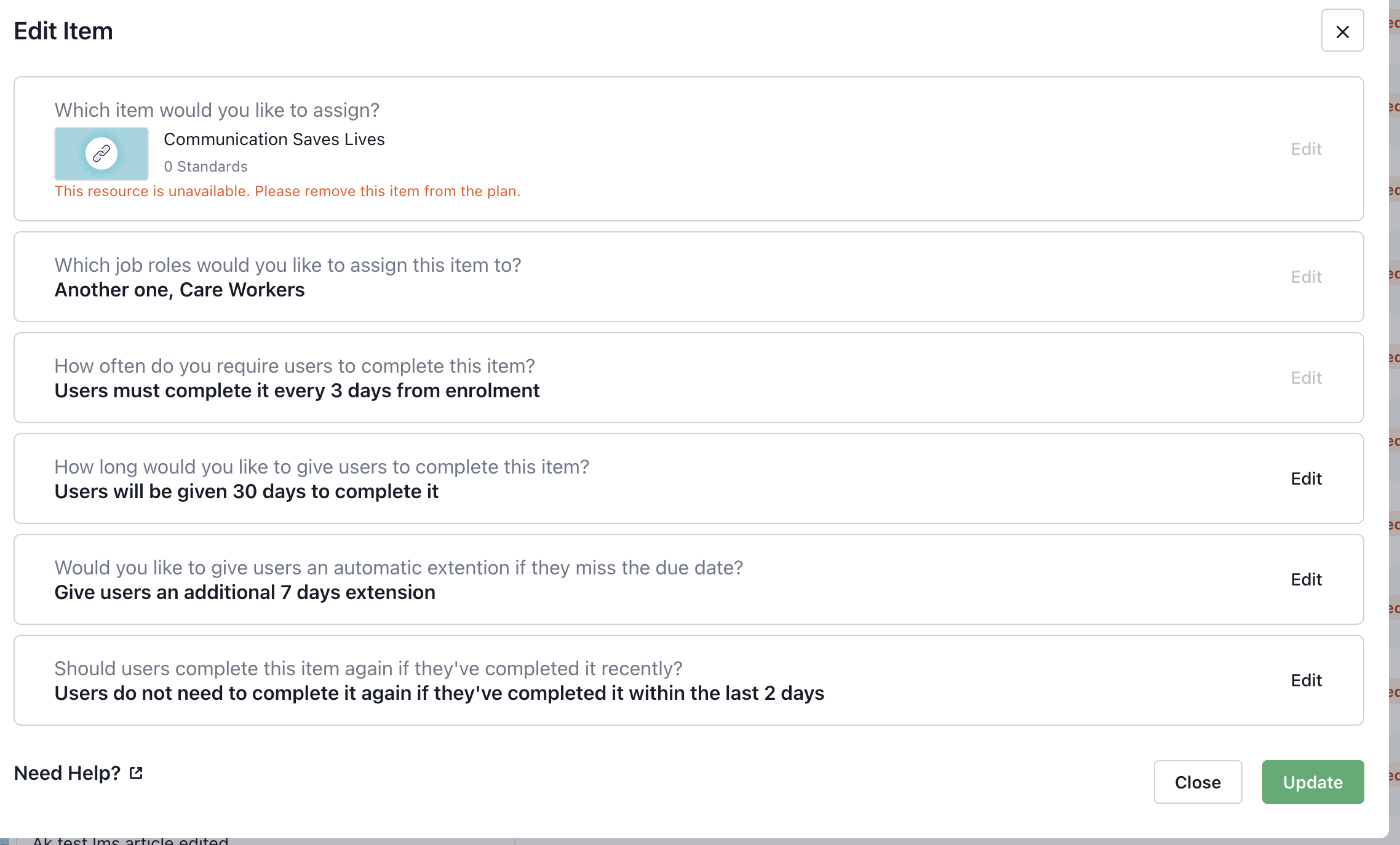
Tip: If you need help deciphering what each setting does, please refer to this help article 'Add Items to Training Plans'
Note: You will be able to edit all fields for Draft training plans.
For Active training plans, you will not be able to edit the item, job roles assigned or how often you require users to complete the item.
If you wish to update the above for an Active training plan, please contact managersupport@ausmed.com.au