Small improvements to Your Additional Documents Library I 01 Sep 2022
We've made some small improvements to your experience using Your Additional Documents Library so this is more consistent with your experience using Your Policy Library. These improvements include viewing policies and standards tagged to your documents, as well as previewing and copying links to share documents directly with staff. See below for more information.
Who is this article for?
- Users with access to Ausmed's Policy Management System.
View related policies and standards
Some new columns for related policies and standards have been added to Your Additional Document Library, giving you a more complete view of the policies and standards your documents are related to, and where gaps may exist.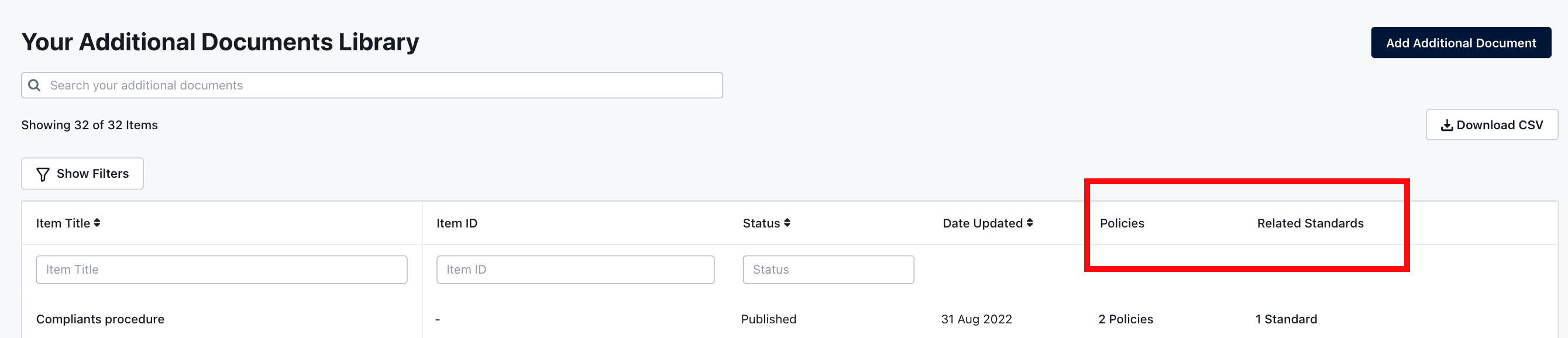
Tip: Click on the policies or standards to inspect what these are. 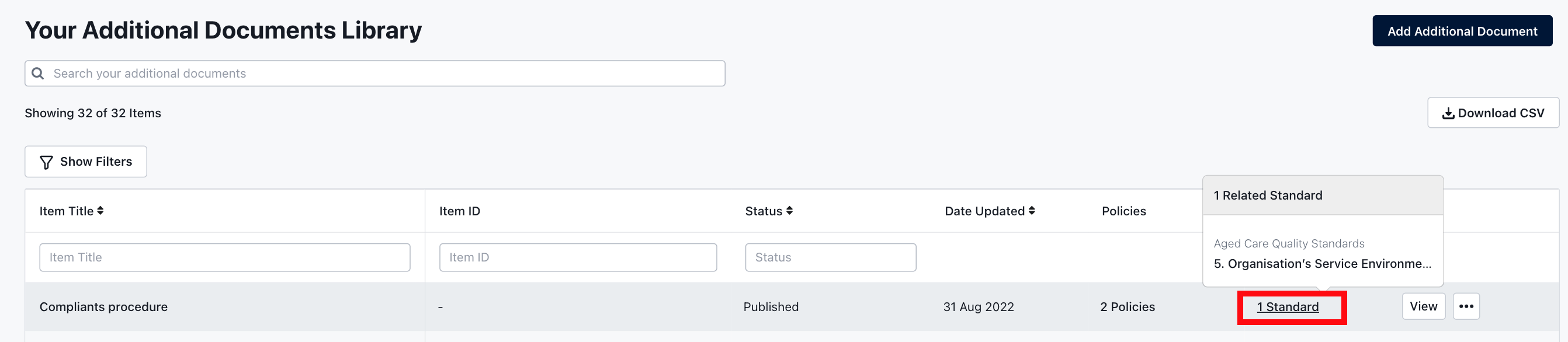
To download this view as a report, click the Download CSV button in the top right of the table: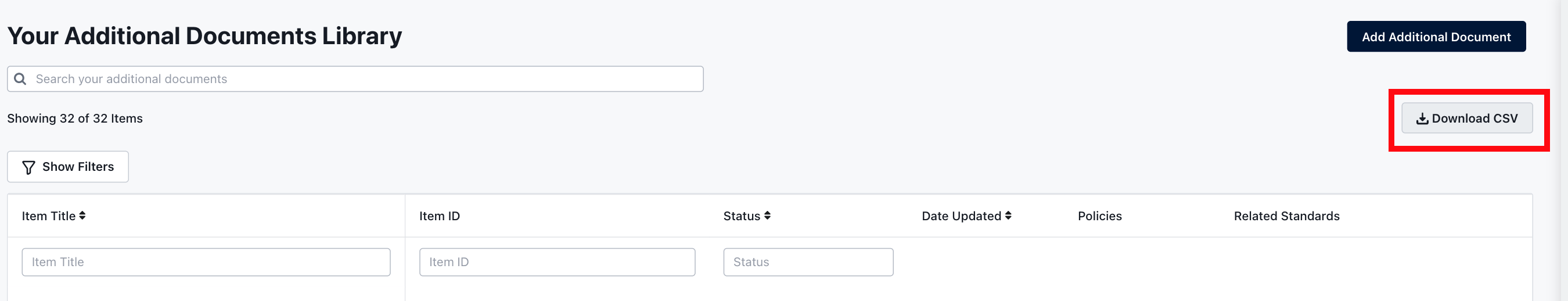
Preview documents
Once you have published an additional document, you can now preview exactly what it looks like to staff in My Organisation.
Learn how to preview an additional document in My Organisation.
Copy link to share
Once you have published an additional document, you can now directly refer staff to it by copying and sharing the link to it in My Organisation.
Learn how to copy a link to share an additional document in My Organisation.
If you found this article helpful, let us know by selecting "Yes" or "No" below. If you require further support, please contact Manager Support.