View an additional document in My Organisation
Learn how users view additional documents in My Organisation.
Additional documents are .pdf files attached to one or more policies. Examples include forms, surveys or reference material. Users can view additional documents at any time when viewing a policy in My Organisation.
Who does this article apply to?
- Users whose organisation has purchased access to Ausmed's Policy Management System
- Users with organisation manager, team manager or learner permissions.
In this article:
How to view an additional document in My Organisation
Steps
- Log-in to ausmed.com.au.
- Click on My Organisation in the top menu bar.
- Click on Policy Library below the top menu bar.

- Click the title of a policy in Policy Library, or click Acknowledge or View.
Note: Acknowledge indicates the policy requires acknowledgement, while View indicates it doesn't need to be acknowledged.
- Go to Additional Documents, then click the title of any documents listed.

Tip: Scroll to the bottom of the page and click Back to Policy to return to the policy you came from.
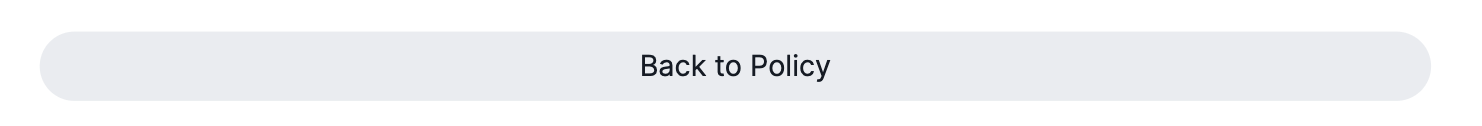
- View the additional document, including:
- File - the contents of the document.
Tip: Explore the document tools, including the download and print buttons.

- First Created - the date the document was first added to Ausmed.
- Date Updated - the date the document was last updated.
- Related Policy - the policies the document is attached to.
Tip: Click on the title to access the related policy.
- File - the contents of the document.
If you found this article helpful, let us know by selecting "Yes" or "No" below. If you require further support, please contact Manager Support.