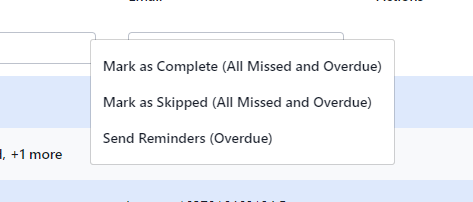Understanding your User Compliance Table
This view will allow you to manage requirements by user.
Who does this article apply to?
- Users with access to Ausmed's Learning Management System
- Users with organisation or team manager permissions.
In order to access the User Compliance Table
- Login to the Ausmed LMS
- Click on 'Learning' in the top menu

- On the left hand side menu click 'Manage' and then 'User Compliance'
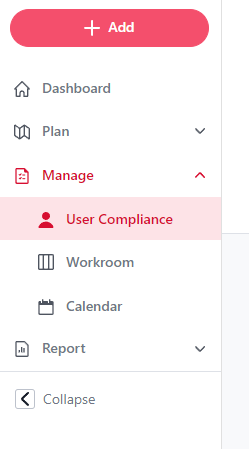
- Adjust your parameters based on your reporting needs:

- Click Done to run the report
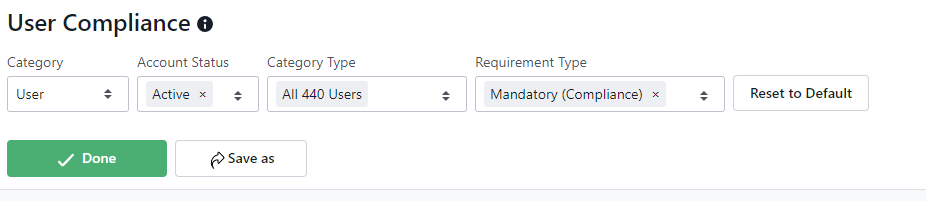
- A report will be generated showing you all overdue and missed requirements that you can take action on.
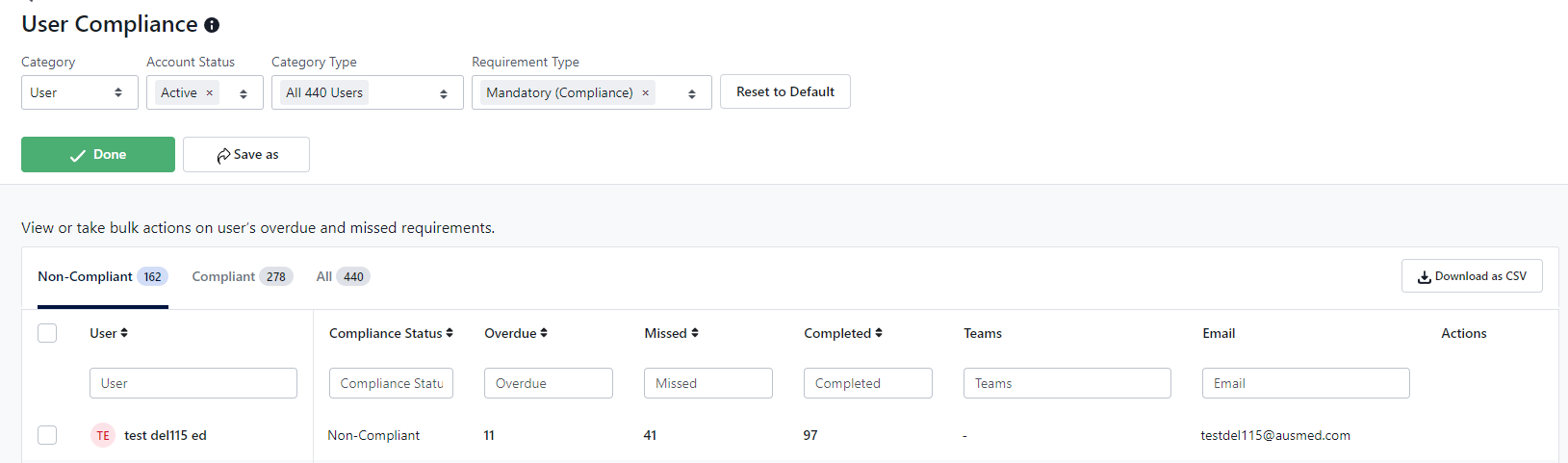
- Simply hover your mouse over a user or check multiple users; and click the Give Extension button to give an extension

Or hover you mouse over the actions button to Mark as Complete or Skipped as well as sending reminders.