Understanding your Payroll Report
The Payroll Report will allow you to view total learning duration by Requirements, User, Teams and Job Roles. You'll be able to use this data to assist with any Payroll processes you might have when it comes to paying staff for their learning
Who does this article apply to?
- Users with access to Ausmed's Learning Management System
- Users with organisation or team manager permissions.
In order to access the Extended Requirements Report
- Login to the Ausmed LMS
- Click on 'Learning' in the top menu

- On the left hand side menu click 'Reporting' and then 'Reports'

- Click on the Payments button then click Payroll Report

- You will be then taken to the report page, where you'll be able to set parameters as you see fit.
Once you've set your parameters (or left it as the default settings) click Run Report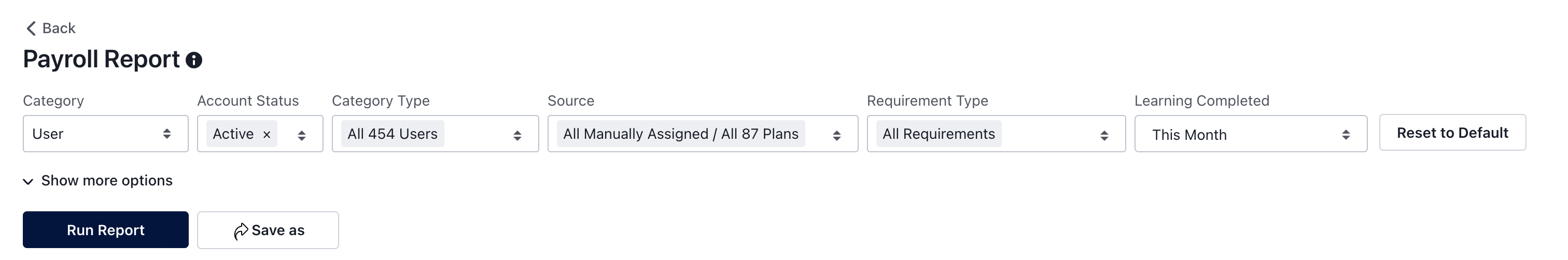
- A report will be generated showing with 4 tabs to view by: by Requirement, by User, by Team and by Job Role

- On the Requirements tab, you will see all requirements completed by a user in addition to the resource duration and time of completion for those requirements.

Note: Time of Completion is not recorded for Internal Records - the time will appear as DD/MM/YYYY 00:00:00
- The User tab will group requirements together by user, so you can see a total learning duration per user.
You can also view the items completed by clicking 'See All Items'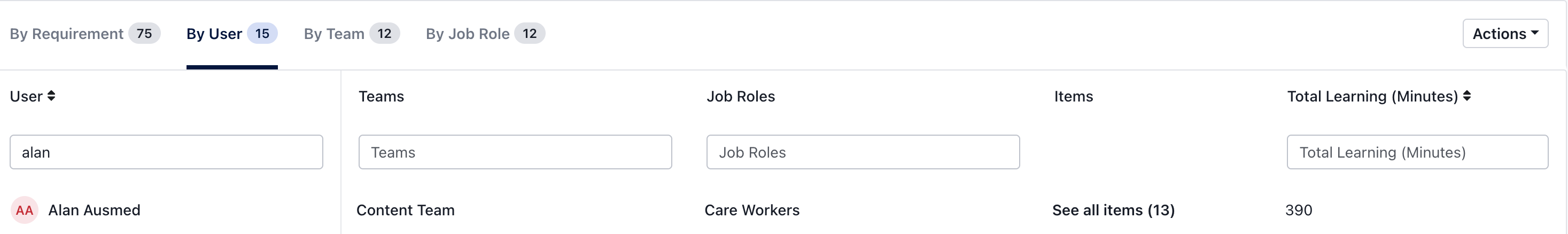
- The by Teams and by Job Roles will group learning durations by Team and Job Role as well as the items completed. 0

- To download any of the data as a CSV, simply go the tab you wish to download, click Actions on the top right of the table and then 'Download CSV'
