Understanding the User Profiles
Here we'll show you how to understand all the different sections of the User Profile Pages
Who does this article apply to?
- Users with access to Ausmed's Learning Management System
- Users with organisation or team manager permissions.
We've refreshed and updated the design to user profiles, enhancing the way you interact with and showcase a users learning journey.
From the get go, you'll now be able to quickly view a users compliance status for both learning and policies (if applicable).
From here you'll be able to quickly view and action and requirements that need action by simply clicking 'View Learning Requirements' which will take you to the new Requirement Status page.
On this page you'll be able to view all requirements pertaining to the user, with detailed information on each requirement such as status, requirement type, relevant due dates
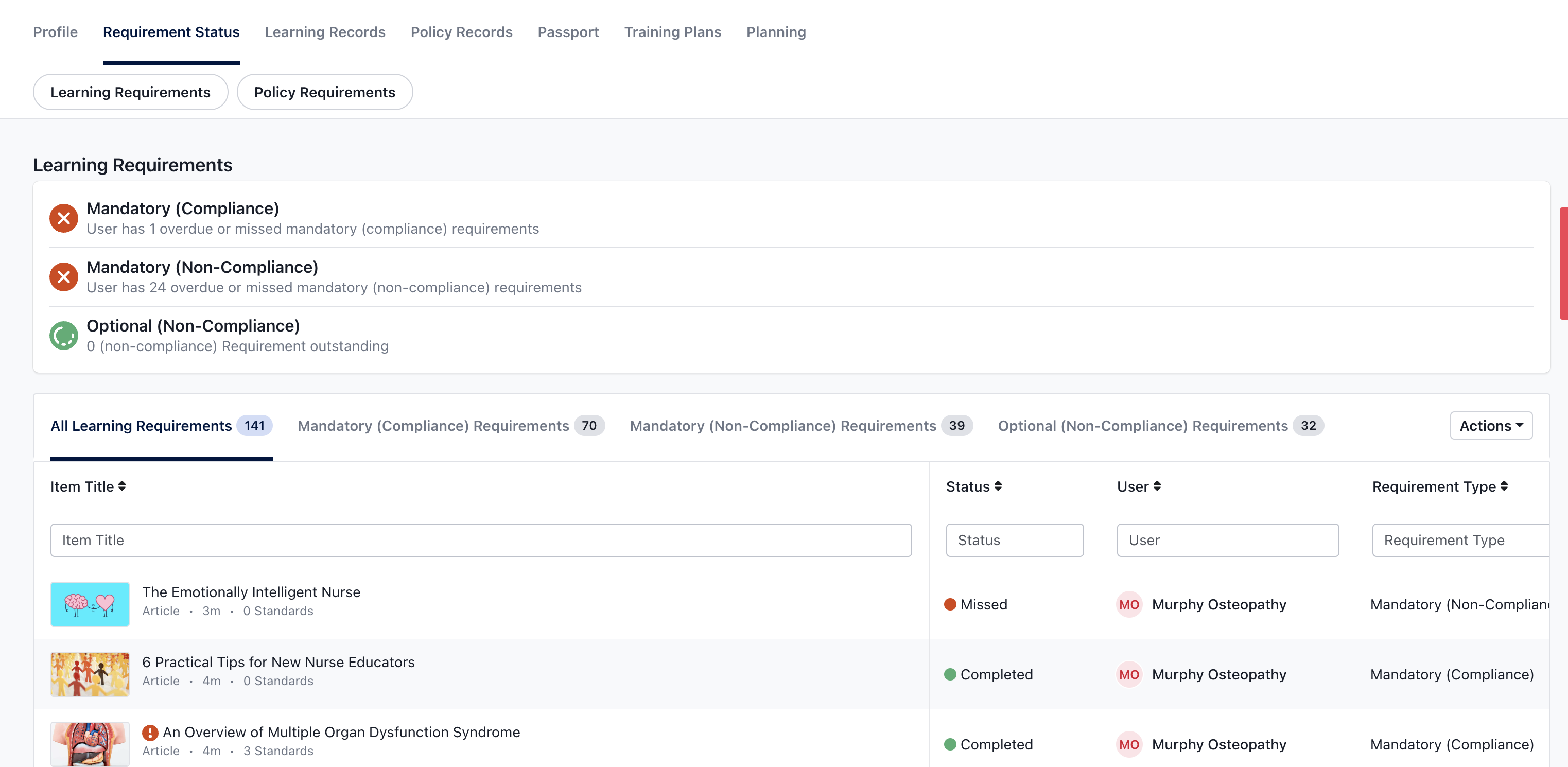
You'll also be able to filter requirements by the new Training Plan types:
Mandatory (Compliance)
Mandatory (Non-Compliance)
Optional (Non-Compliance)
Furthermore we've added the following tabs to the user pages:
Learning Records: where you'll be able to quickly view data on learning metrics pertaining to the user
Policy Records: where you'll be able to quickly view the status of policy acknowledgements for the user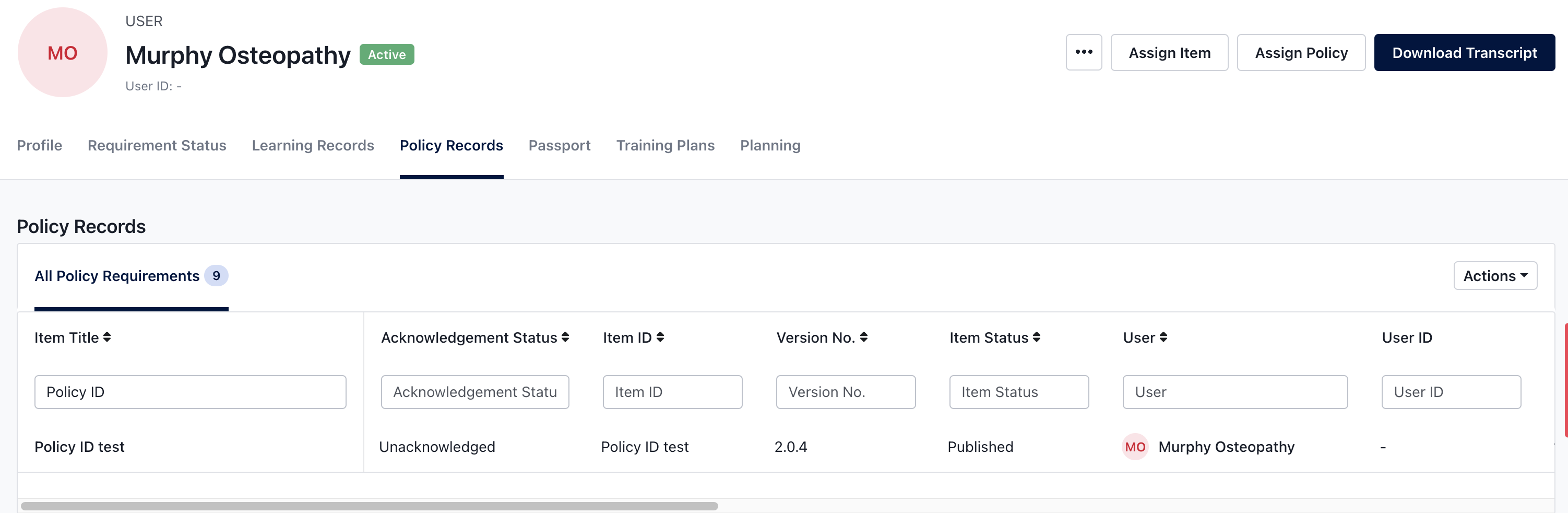
Passport: where you'll be able to see data on the users Ausmed Passport (if enabled for your organisation)
Training Plans: where you'll be able to see the users learning completion data per training plan they are enrolled into