Understand how requirements and learning records are related
Learn how requirements and learning records are related.
Who does this article apply to?
- Users with access to Ausmed's Learning Management System
In this article:
What are requirements?
Requirements are requests to users to complete assigned learning through Ausmed. There are two types of requirements:
- Compliance requirements
- Compliance requirements, also known as compliance records, are requests to users to complete mandatory training. Mandatory means users are required to complete the training, which counts towards your organisation's learning compliance.
- Compliance requirements are created when training is either manually assigned or automatically through a training plan. They contain information on who is required to complete the training, what they need to complete, and the timeline for this.
- Optional requirements
- Optional requirements are requests to users to complete "recommended" training. Optional means users can choose to complete the training, and it does not count towards your organisation's compliance.
- Optional requirements are created when optional training is manually assigned. They contain information on who recommended the training, what training was recommended, and when it was recommended.
What are learning records?
Learning records are the proof or evidence that learning has been completed, and contain information on who completed the learning, what they completed, and when.
How are requirements and learning records related?
The relationship between requirements and learning records is similar to that between invoices and receipts:
- Just as invoices represent payment requests, requirements represent requests to users to complete learning, and just as receipts are proof that payment has been made, learning records evidence the learning has been completed and the related requirement is now met.
- Unlike invoices and receipts, however, where there is only one invoice for each receipt, multiple requirements can be related to the one learning record. This occurs when several requests are made to complete the same learning item within the same time period.
In order for a relationship between requirements and learning records to exist, the date the learning was completed, recorded as the completion date in the learning record, must fall within the requirement timeline:
- For compliance requirements, the completion date of the learning record must fall between the early recognition date and the requirement due date or overdue end date (whichever is last).
Note: Click here to learn more about compliance dates and timelines. See section titled "What is a compliance requirement's status and timeline?"
- For optional requirements the completion date of the learning record must fall anytime after the early recognition date.
Note: Early recognition means the requirement is automatically marked as completed, and the user does not have to complete the learning again if they recently completed it before it was assigned.
How to tell if learning and requirement records are related
To determine if an optional requirement or compliance requirement is related to a learning record, locate the Learning Records column in the requirement record:

- 0 Learning Records means the requirement is not related to a learning record either because the learning hasn't been completed yet or the requirement has been marked as skipped.
- 1 Learning Record means the learning has been completed, so the requirement has been met.
Tip: Click on the learning record to view the record information: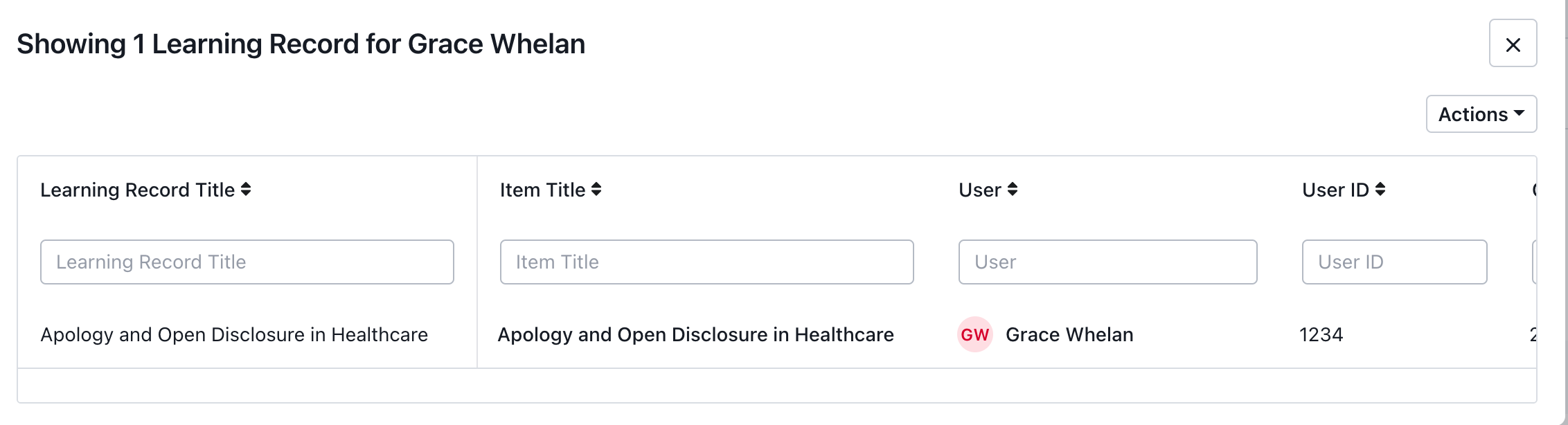
To determine if a learning record is related to a requirement, locate the Requirements column in the learning record: 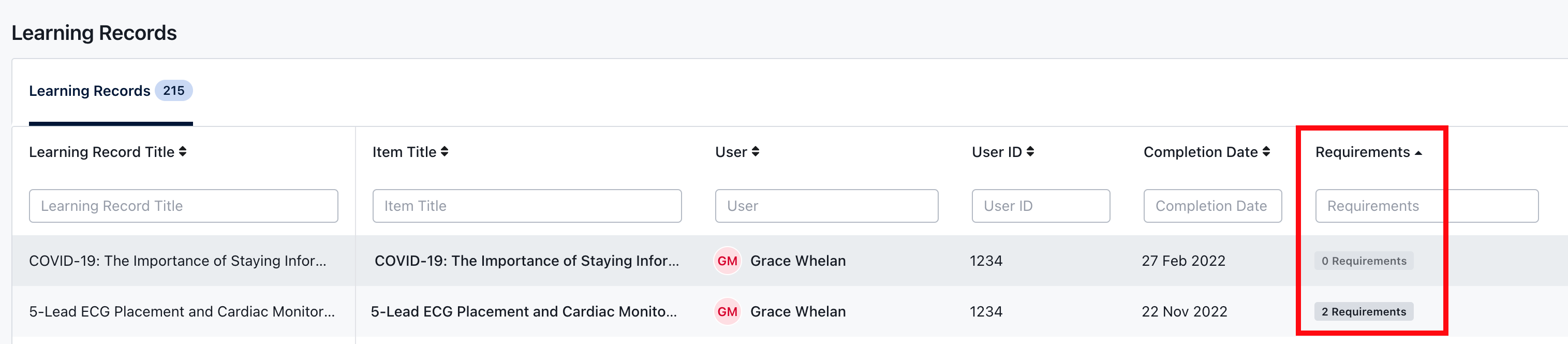
- 0 Requirements means the learning record is not related to a requirement, so the user was not assigned this learning. This indicates it is probably self-directed learning the user has undertaken on their own.
- 1 (or more) Requirements means the learning record is related to one or more requirements.
- If a learning record is related to one or more requirements, this means several requests are made to complete the same learning item within the same time period, and the one instance of learning has marked off all these requirements.
Tip: Click on the number of requirements to view the requirement records: 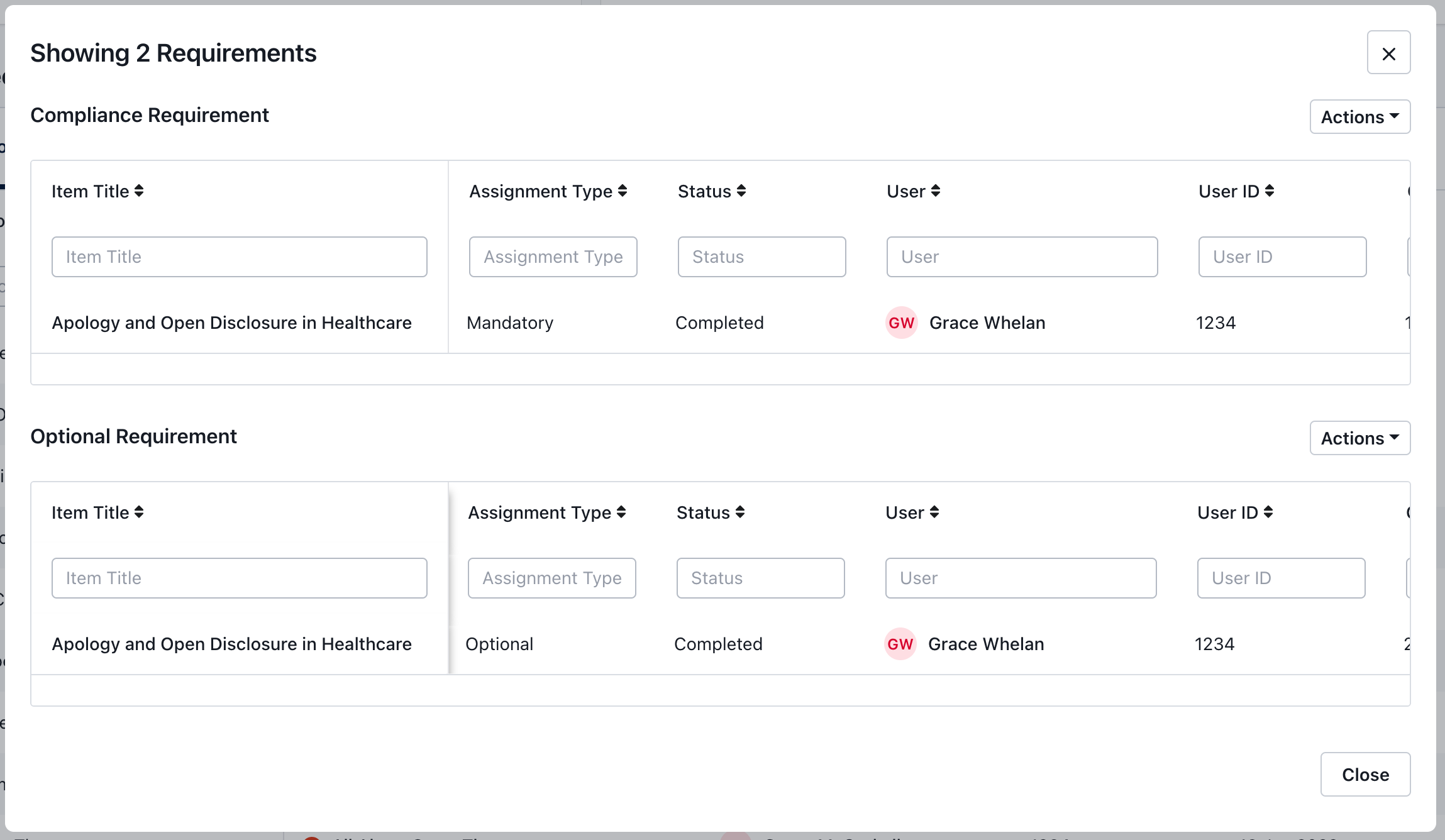
If you found this article helpful, let us know by selecting "Yes" or "No" below. If you require further support, please contact Manager Support.