Understand compliance requirements
Everything you need to know about compliance requirements.
Compliance requirements, also known as compliance records, are requests to users to complete mandatory training by a due date. Mandatory means users are required to complete the training, which counts towards your organisation's learning compliance.
Compliance requirements contain information on who is required to complete the training, what they need to complete, and the timeline for this. They are created when training is either assigned automatically through a training plan, or manually.
Who does this article apply to?
- Users with access to Ausmed's Learning Management System.
In this article:
- What information is contained within a compliance requirement?
- What is a requirement's status and compliance timeline?
- Where can I find compliance requirement records?
What information is contained within a compliance requirement?
Compliance requirements contain the following information:
- Item Title - the name of the training item the requirement relates to.
- Item ID - a set of letters and/or numbers to uniquely identify the training.
- Item Type - the type of training the requirement is for, such as a course, article, lecture etc.
- Requirement Status - the current status of the requirement.
- User - the person required to complete the requirement.
- User ID - a set of letters and/or numbers to uniquely identify the user, such as an employee number or membership number.
- Email - the user's email address.
- Account Status - the current status of the user's Ausmed account.
- Teams - the teams the user currently belongs to
- Job Roles - the job roles the user currently belongs to.
- Early Recognition Date - the start date for recognition of prior learning to be applied, which means that if the user completes the training related to the requirement between this date and the open date, the requirement is automatically marked as completed, and the user is not required to complete the training again.
- Open Date - the date the requirement is assigned to the user and opens for completion, signalling the start of the open period.
- Due Date - the date the requirement must be completed by for the user to be considered compliant.
- Date Completed - the date the requirement was met and the status updated to completed.
- Original Due Date - the date the requirement was first due to be completed by.
- Overdue End Date - the end date for the overdue period.
- Days Overdue - the number of days between the overdue end date and the requirement completion date, which can be used to determine how long the user took to complete it once it became overdue.
- Days Extended - the number of days between the original due date and the current due date, which can be used to determine how much additional time the user has been given to complete the requirement.
- Source - indicates how the requirement was created, which may have been automatically through a training plan or assigned manually by a manager.
- Learning Records - the learning record that enabled the requirement status to update to completed, evidencing it has been met. Click here to learn more about the relationship between requirements and learning records.
- Assignment Type - indicates if the requirement is optional or mandatory, which is always mandatory in the case of compliance requirements.
- Compliance Record ID - a set of system-generated numbers to uniquely identify the compliance record or requirement
What is a compliance requirement's status and timeline?
A requirement's status indicates the current state of the requirement in relation to its compliance timeline. The compliance timeline is a timeframe within which the compliance requirement must be met.
Use the below image and descriptions to learn more about compliance timelines.
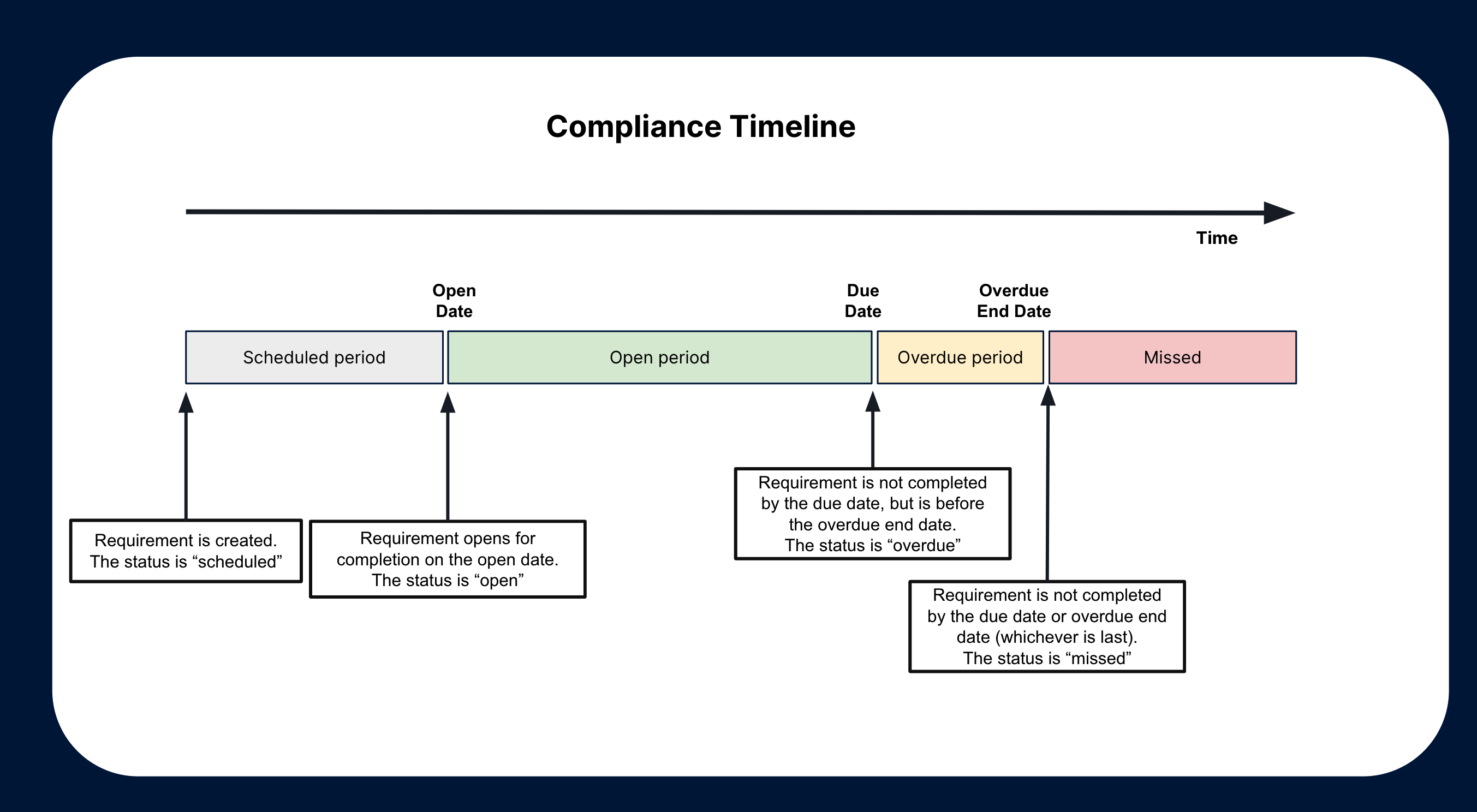
Scheduled
- "Scheduled" is the status given to a requirement that's pre-programmed to open for a user to complete once the requirement reaches the open date.
- The scheduled period refers to the time between when a requirement is created and when it is assigned to a user on the open date.
- Recurring requirements are only created one requirement in advance, meaning the previous requirement must reach its open date for the next requirement to be created.
- Recognition of prior learning is applied when the status of a requirement is scheduled, provided the early recognition setting was enabled at the time the training was manually assigned, or when it was added to a training plan.
- Recognition of prior learning means if the user completes the training at any time between the requirement's early recognition and open date, the requirement will be automatically marked as completed and the user won't have to complete the training again.
- Users are considered compliant while the status of a requirement is scheduled.
- Users cannot view or mark scheduled requirements as completed in My Organisation until they open for completion on the open date.
Open
- "Open" is the status given to a requirement that's been assigned to a user and is now open for completion.
- The open period refers to the time between when a requirement opens for completion, known as the open date, and the date it needs to be completed by, known as the due date.
- The length of the open period is determined by the assignment period setting specified at the time the training was manually assigned, or when it was added to a training plan.
- Users are considered compliant while the status of a requirement is open.
- Users can view and mark open requirements as completed in My Organisation.
Overdue
- "Overdue" is the status given to a requirement that has not been completed before the due date, but is still before the overdue end date or final deadline.
- The overdue period refers to the time between when a requirement needs to be completed by, known as the due date, and the final deadline, known as the overdue end date.
- The length of the overdue period is determined by the overdue period setting specified at the time the training was manually assigned, or when it was added to a training plan.
- Users can still view and complete overdue requirements through My Organisation. However, managers may choose to intervene by sending reminders, granting extensions or updating the requirement status (e.g. marking as skipped or completed).
Missed
- "Missed" is the status given to a requirement that has not been completed before the due date or final deadline, known as the overdue end date, whichever comes last.
- Users with one or more missed requirements are considered non-compliant.
- Manager intervention is required when a requirement is missed. Possible action includes marking the requirement as skipped or completed, or granting an extension.
- Users can still view missed requirements in My Organisation, but they can't mark them as completed until a manager has intervened.
Completed
- "Completed" is the status given to a requirement that has been met, meaning the corresponding training is complete, and a learning record is now attached to the requirement to evidence this. Click here to learn more about the relationship between requirements and learning records.
- Requirements become completed when either the user marks the training as completed via My Organisation, or a manager marks it as completed via the Learning Management System.
- Users with completed requirements are considered compliant.
Skipped
- "Skipped" is the status given to a requirement that no longer needs to be met, for example, because the user has taken a leave of absence or the requirement was mistakenly assigned.
- Users with organisation or team manager permissions can mark a requirement as skipped.
Where can I find compliance requirements?
Compliance requirements can be found in several locations:
- Compliance Workroom - here you can view all compliance requirements that are scheduled to open for completion in the next 30 days, or are currently open, overdue or missed.
- User transcript - here you can view all of a user's compliance requirements in one place.
- Mandatory Training Plan (Compliance) - here you can view requirements for the corresponding training plan that are scheduled to open in the future, or currently open, overdue or missed. You can also view completed or skipped requirements due within the last 12 months.
- All Mandatory (Compliance) Requirements Report - here you can view all of your organisation's compliance requirements in one place.
- Learning records - requirements are attached to a user's learning record when the learning was either manually assigned or automatically assigned via a training plan.
Click here to learn more about the relationship between requirements and learning records.