Understand a user's account status
Everything you need to know about a user's account status.
A user's account status refers to the current state of their Ausmed account with your organisation. You can view a user's account status at any time in the manager portal.
Who does this article apply to?
- Users with access to Ausmed's learning and policy management systems.
- Users with organisation or team manager permissions.
In this article:
View a user's account status
Whenever you come across a user in the manager portal, their account status is displayed in an account status column in most tables or as a label next to their name.

To specifically check a user's account status, follow the below steps:
Steps
- Find the user in the manager portal.
- View their account status next to their name on their user transcript page. Their account status may be active, invited, pending, rejected or inactive at any time.

Account status definitions
Use the table and graphic below to understand the different types of account statuses.
| Status | Definition |
| Active | The user has accepted an invitation to join your organisation on Ausmed. They can now access Ausmed's products and services in accordance with their permission type. |
| Invited |
The user has been sent an invitation to join your organisation on Ausmed, and must accept this invitation for their account to become active. |
| Pending | The user has been added, but still needs to be invited and accept an invitation to join your organisation for their account to become active. |
| Inactive | The user's account has been deactivated, meaning they can't access Ausmed's products and services through your organisation. |
| Rejected | The user rejected an invitation to join your organisation on Ausmed, and must be sent and accept a new invitation for their account to become active. |
Note: If your organisation's account is integrated with a user management system, such as Okta or Microsoft Azure, the pending status may not apply, as users are automatically invited according to the integration settings.
This graphic shows how a user's account status changes over time as various events occur:
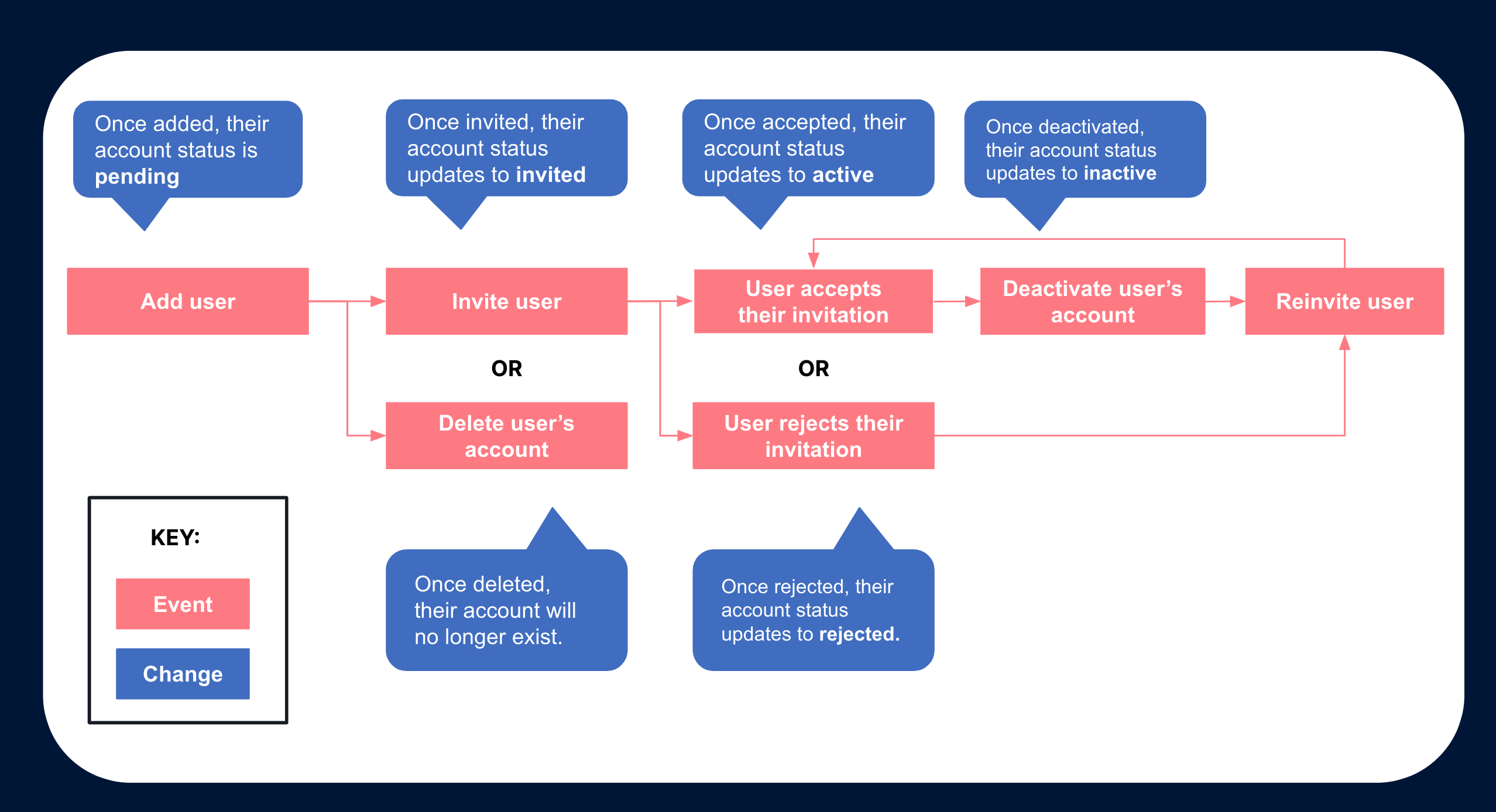
If you found this article helpful, let us know by selecting "Yes" or "No" below. If you require further support, please contact Manager Support.