Troubleshoot log in errors
If you are receiving an error or blank screen when logging in, please follow these instructions -
Our website is optimised for Google Chrome or Mozilla Firefox, so we recommend using either of these two internet browsers when logging into Ausmed.
Please follow the instructions below on how to clear your cache -
Please follow the instructions below on how to clear your cache -
- Go to Ausmed for Organisations
- Follow Screenshot 1
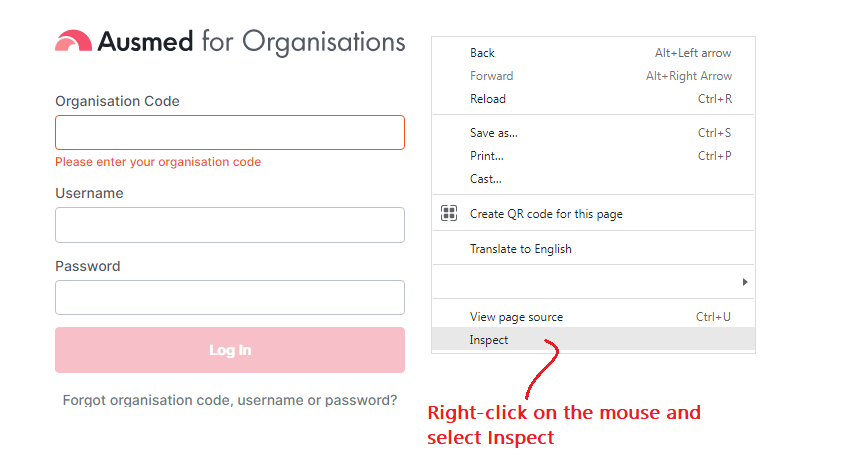
- Follow Screenshot 2
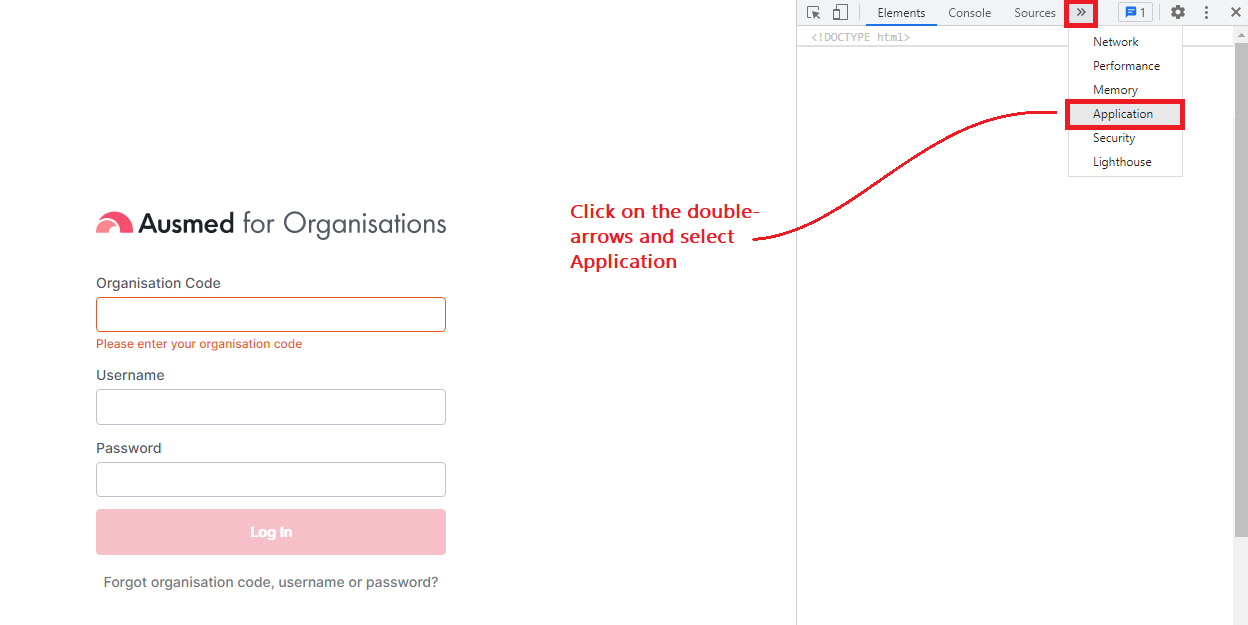
- Follow Screenshot 3
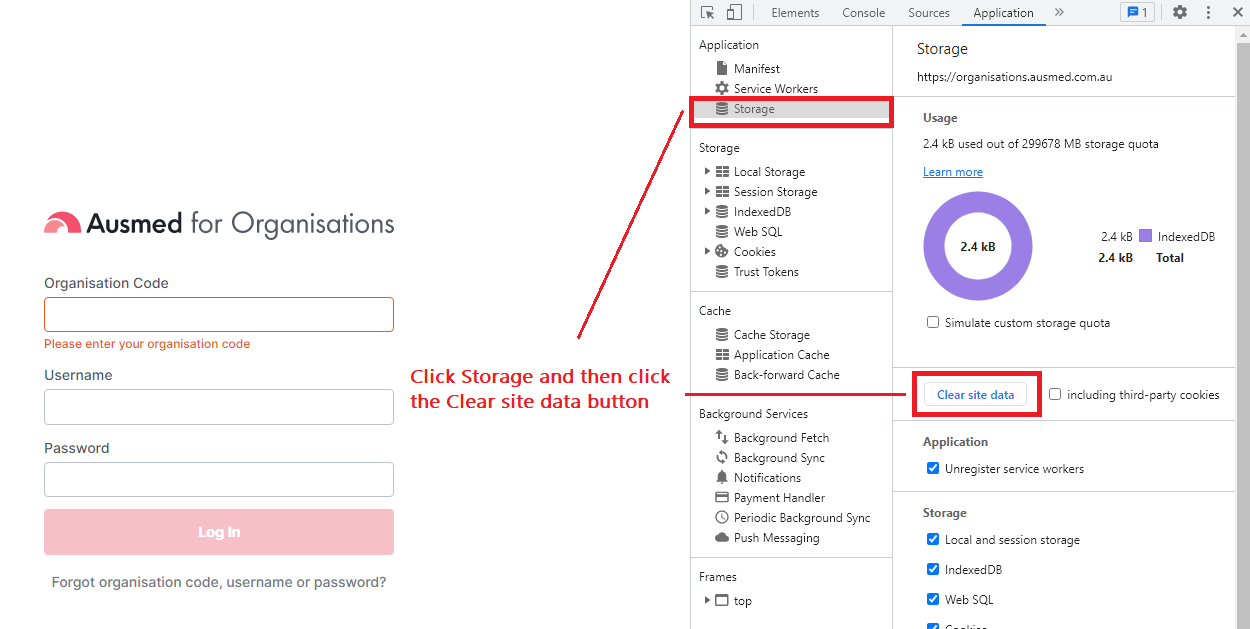
If you continue to experience issues, please contact Manager Support directly via managersupport@ausmed.com.au
If you found this article helpful, let us know by selecting "Yes" or "No" below.
If you require further support, fill in this Help Form and a member of the Manager Support team will be in touch with you -