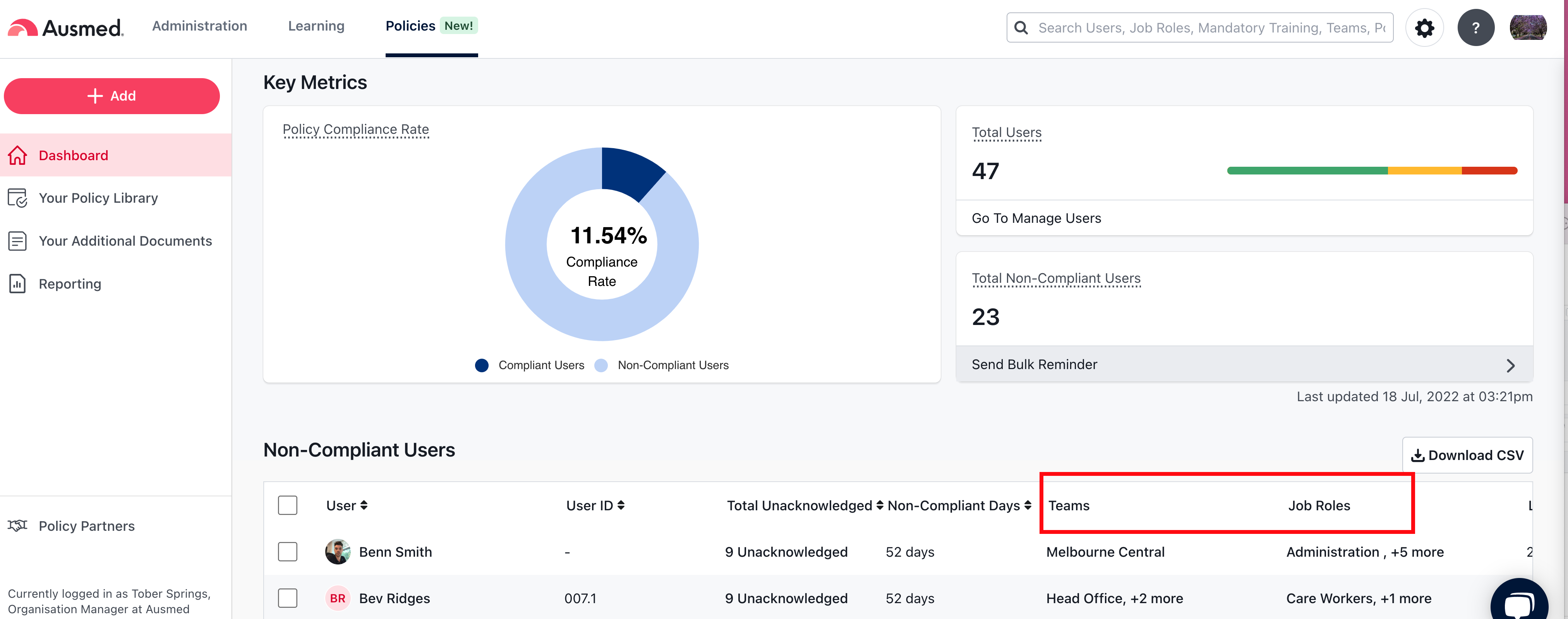View policy dashboard metrics and non-compliant users for particular teams I 15 July 2022
You can now filter the policy dashboard metrics and non-compliant user list by teams.
We've added a new filter to the policy dashboard, so you can view key metrics and non-compliant users by teams. This small change should make it even easier to monitor and report on policy compliance for particular teams within your organisation.
All you need to do is click the Show Filters button at the top of the dashboard page, select the teams you would like to filter on, then click Apply: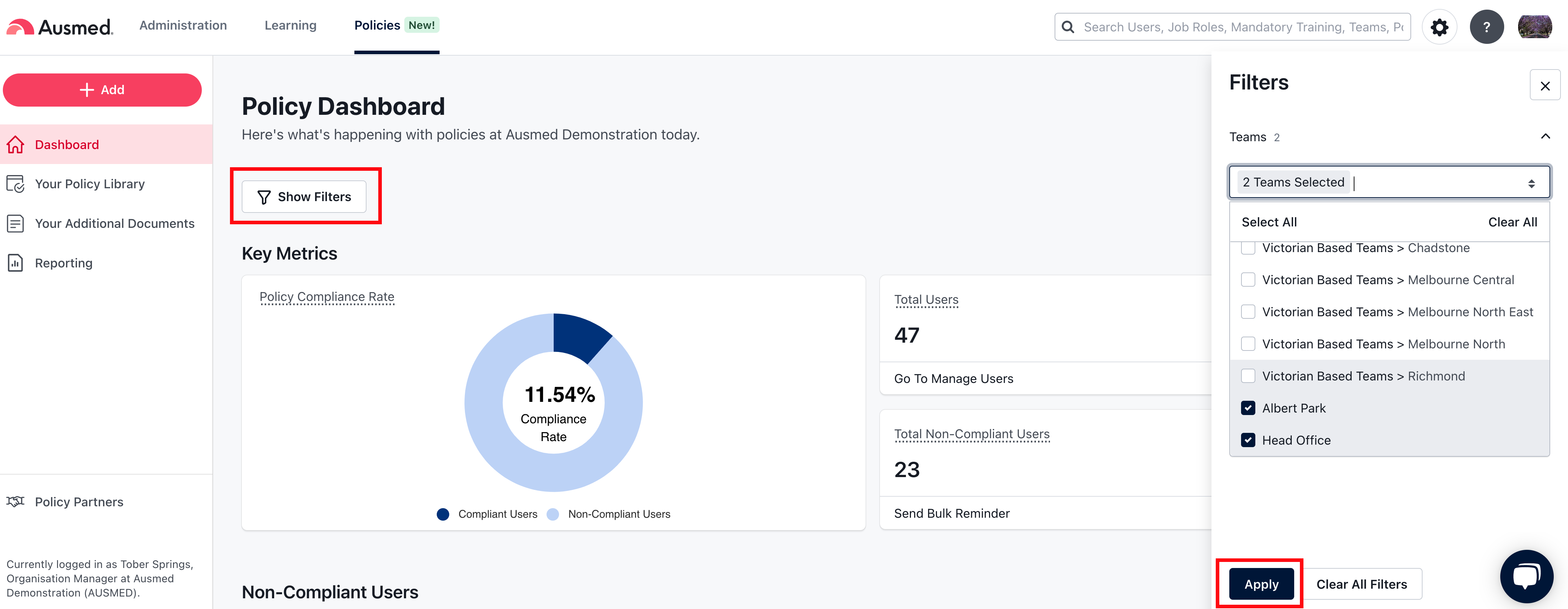 The key metrics and non-compliant users list will update according to the teams you selected.
The key metrics and non-compliant users list will update according to the teams you selected.
We've also added teams and job roles columns in your non-compliant user list, so you can see what teams and job roles these users belong to: