Shifting the needle beyond compliance | 26 July 2023
We’ve just released some significant upgrades to the Ausmed LMS! See below for a list of all the exciting new features and improvements that we'll be making.
Who does this article apply to?
- Users with access to Ausmed's Learning Management System
A new way to navigate LMS
The Ausmed LMS is now aligned to the L&D process to make planning, managing, and reporting on your staff more efficient! We’ve made a significant visual overhaul to the system's navigation, providing you with a more seamless and user-friendly learning experience.
We've grouped features based on their intended usage as an Organisation Manager.
You'll now find 3 core menu headings:
Plan: Planning tools help you identify training gaps, find the learning to fill them and deliver the learning in a way that is easy to manage and report on.
- Your Surveys
- Your Library
- Training Plans
Manage: Management tools help you track staff learning requirements, identify requirements at-risk and take action to ensure compliance.
- User Compliance
- Workroom
- Calendar
Report: Reporting tools help you extract key information for presentation to auditors and stakeholders or analysis.
- Requirement Records
- Learning Records
- Extensions
- Learning Evaluation
- Ausmed Passport
New Training Plan types
You asked for it, we're delivering on it!
Up until now, learning in training plans has always been mandatory and has always counted towards compliance.
We understand that is not always the case, due to how dynamic learning can be - so we've introduced new functionality for when you create training plans that will allow to choose:
- Whether a training plan is mandatory or non-mandatory

- Whether the training plan should count towards or not count towards a users compliance status

- You can also choose to make a training plan completely optional!

We understand the significance of this change so we've updated our help articles to guide you through all the new functionality.
Please click here to go to the Knowledge base.
Or click here to go straight to 'How to create a training plan'
Alternatively, if you need assistance - our B2B support team are here to help you via phone or Live Chat.
To see how you can contact our team for assistance, click here.
Get a clear understanding of a users learning and compliance requirements with the new User Page update!
We've refreshed and updated the design to user profiles, enhancing the way you interact with and showcase a users learning journey.
From the get go, you'll now be able to quickly view a users compliance status for both learning and policies (if applicable).
From here you'll be able to quickly view and action and requirements that need action by simply clicking 'View Learning Requirements' which will take you to the new Requirement Status page.
On this page you'll be able to view all requirements pertaining to the user, with detailed information on each requirement such as status, requirement type, relevant due dates
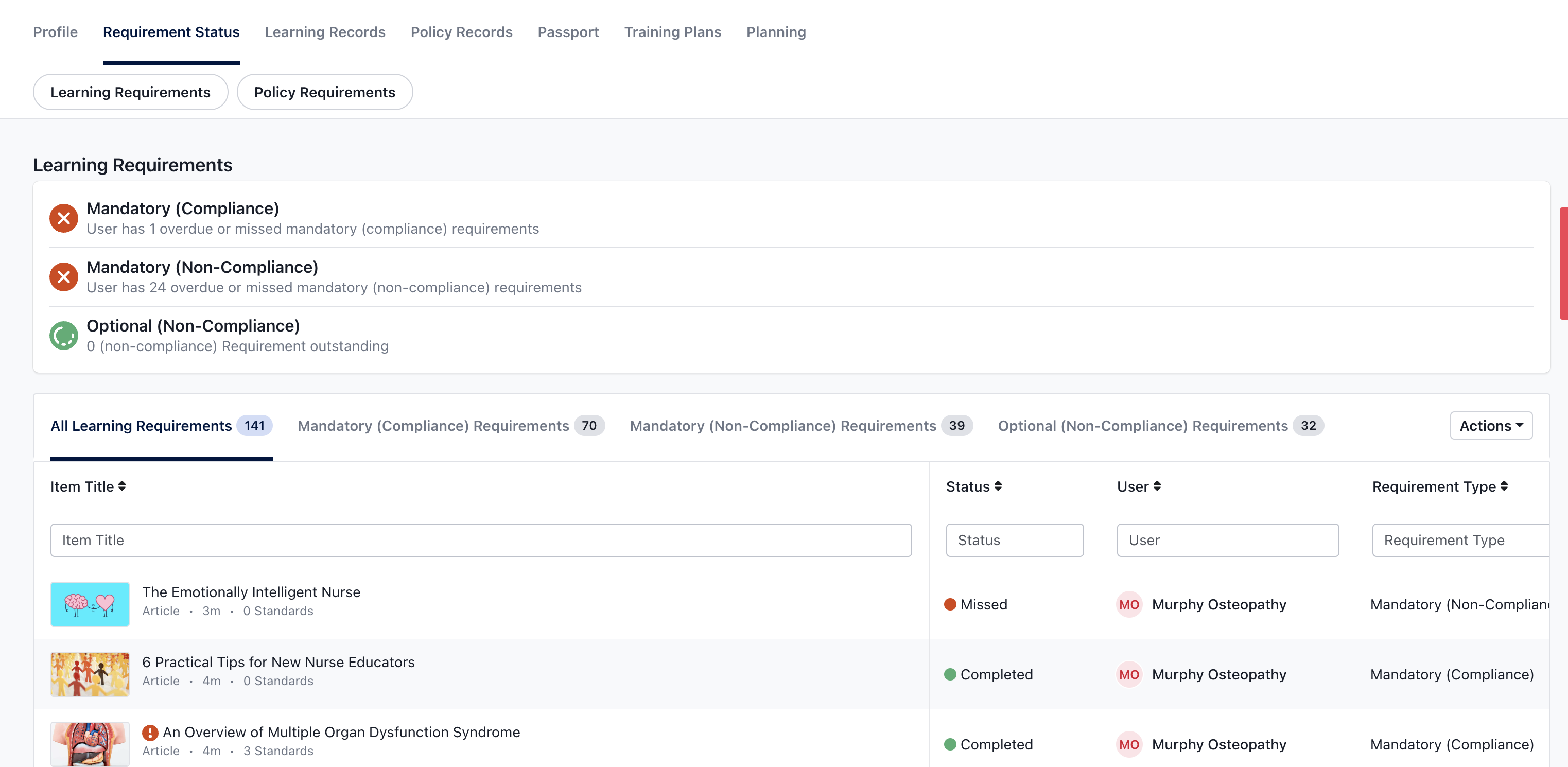
You'll also be able to filter requirements by the new Training Plan types:
Mandatory (Compliance)
Mandatory (Non-Compliance)
Optional (Non-Compliance)
Furthermore we've added the following tabs to the user pages:
Learning Records: where you'll be able to quickly view data on learning metrics pertaining to the user
Policy Records: where you'll be able to quickly view the status of policy acknowledgements for the user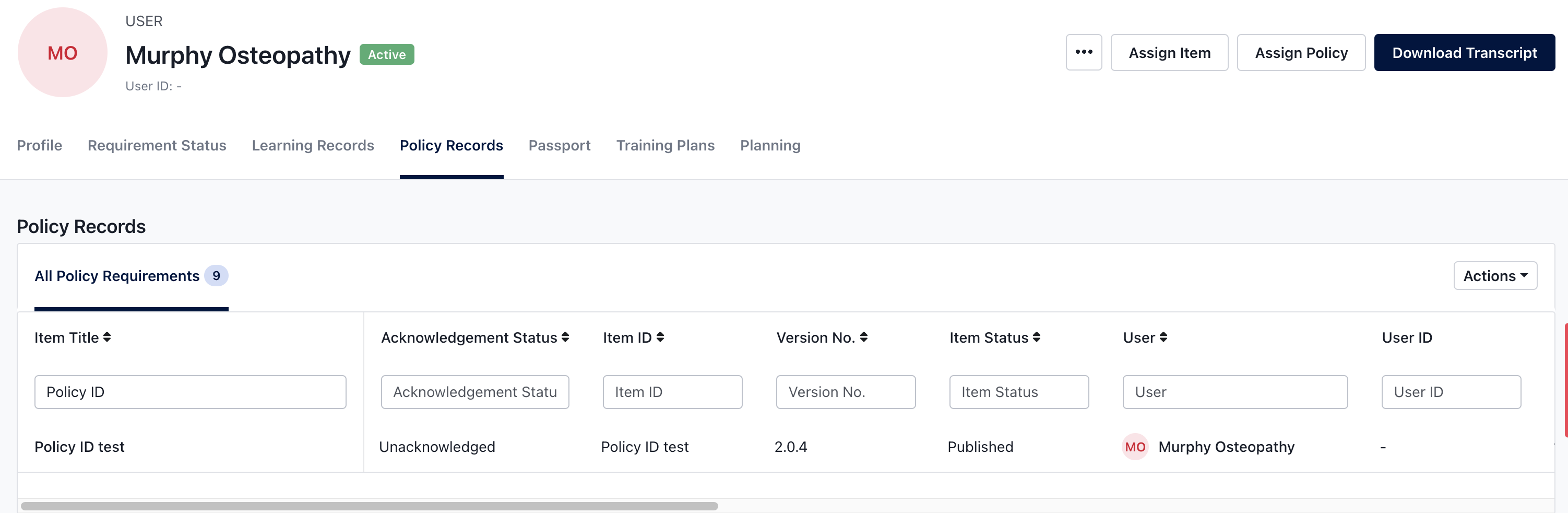
Passport: where you'll be able to see data on the users Ausmed Passport (if enabled for your organisation)
Training Plans: where you'll be able to see the users learning completion data per training plan they are enrolled into
Take control of your Compliance Settings
Another highly requested feature, we've now added the ability for you to control how extensions work with compliance within your Organisation.
You'll now be able to toggle between yes and no for the following setting:
Should users with extend mandatory (compliance) requirements that are past the original due date and not complete be compliant?
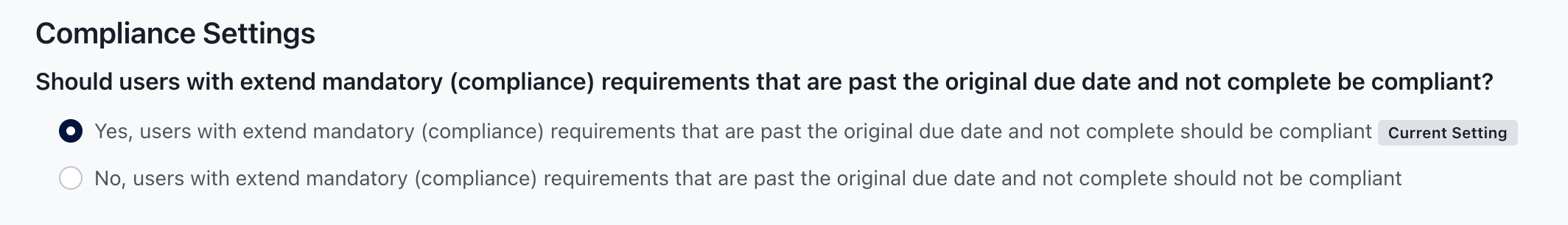
By default the setting will be yes for all Organisations, meaning when an extension is granted to a user past the original due date, that users status will be made compliant.
However if you opt for the setting to be no, when granting an extension for a user past the original date, the users status will be non-compliant.
View or take bulk actions on user’s overdue and missed requirements
With the new training plan types available for your Training Plans, we also understand that you still need a way to be able to take bulk actions on overdue and missed requirements.
We've included a new User Compliance table that will allow you to do just that!
Simply go to the Manage tab on the left hand menu and click on User Compliance
From there you can set the required parameters based on the data you need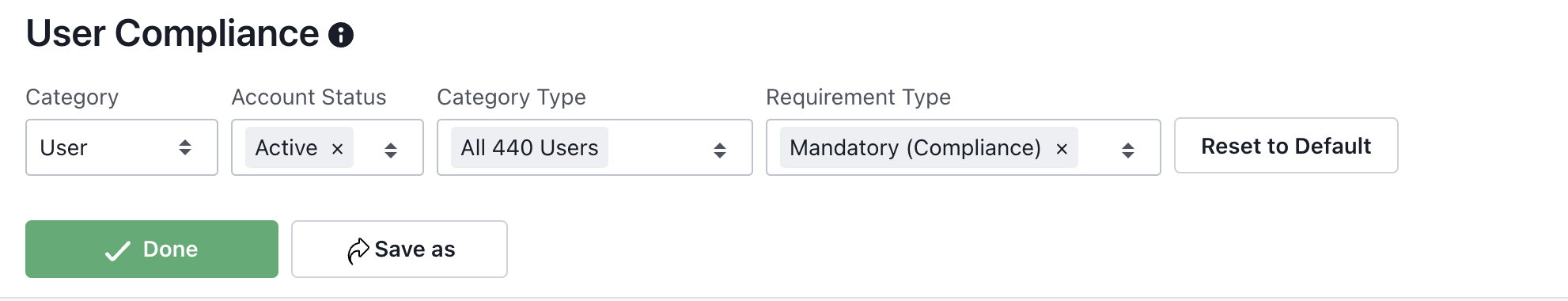
Click Done to run the report and from there you'll be able to complete bulk actions based on your selections
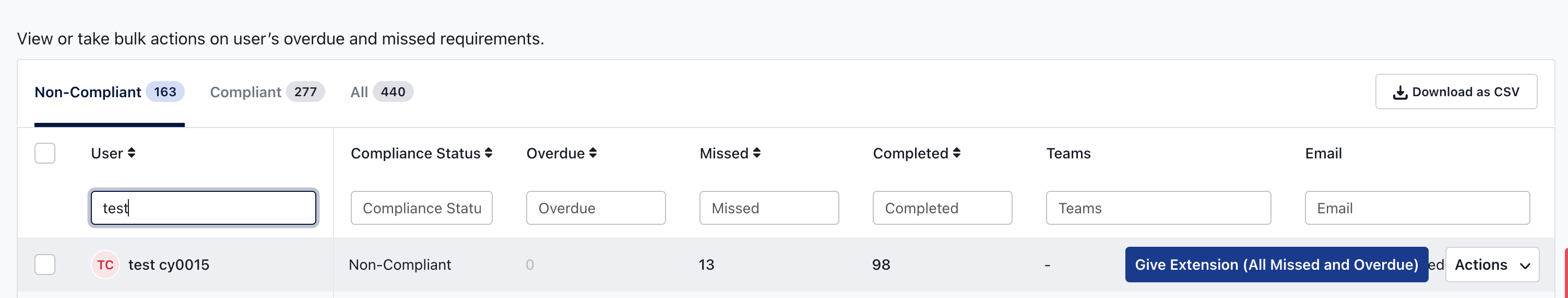
New Reports for the Ausmed Passport
We've added 2 new reports that will allow you to gain better insights on the Ausmed Passport within your Organisation.
The 2 new reports are:
1. Current Passport Holders
Use this report to see how many people hold Ausmed Passport in your organisation

To access these new reports, simply login to the LMS:
- Click on Learning on the top menu
- Click on Report on the left hand menu
- Select Ausmed Passport
Thank you, from the Ausmed Team
Finally, we extend our sincerest gratitude to you, for joining us on this exciting journey of growth and progress. Your unwavering support and enthusiasm for the Ausmed LMS have been the driving force behind our continuous improvements.
Should you have any questions, feedback, or simply wish to share your learning achievements, we're here for you. Don't hesitate to reach out to our dedicated support team. Your success is our success, and we are here to support you every step of the way.