Access My Organisation
Learn how to access My Organisation.
My Organisation is a dedicated space where users can view and complete learning, as well as view and acknowledge policies made available through the manager portal for Ausmed's learning and policy management systems.
Only active users in your organisation can access My Organisation.
Who is this article for?
- Active users whose organisation has purchased access to Ausmed's learning and policy management systems.
In this article:
How to access My Organisation through the manager portal
Steps
- Make sure you're logged in to the manager portal.
- Click on your profile image in the right hand corner of the top navigation bar.

- Select My Organisation.
How to access My Organisation through ausmed.com.au
Steps
- Go to https://www.ausmed.com.au/sign-in
- Enter your email address or username, and password.

- Select Log in to continue.
- Go to My Organisation in the top navigation bar.
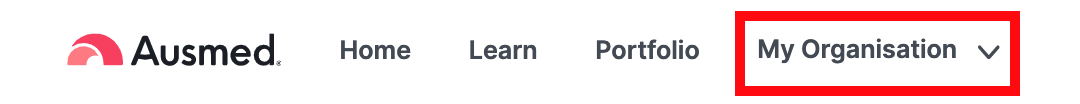
If you found this article helpful, let us know by selecting "Yes" or "No" below. If you require further support, please contact Manager Support.