Introducing the new Extended Requirements Report | 30 March 2023
We've added a new Extended Requirements report to the Ausmed LMS. You'll now be able to generate a report detailing all extended compliance requirements, how many times they were extended as well as how long for.
Who does this article apply to?
- Users with access to Ausmed's Learning Management System
- Users with organisation or team manager permissions.
Introducing the new Extended Requirements Report
We are adding a new Extended Requirements report to the Report section of the Ausmed LMS.
This report will detail all extended compliance requirements. It will show how many times a requirement has been extended as well as how long they've been extended for.
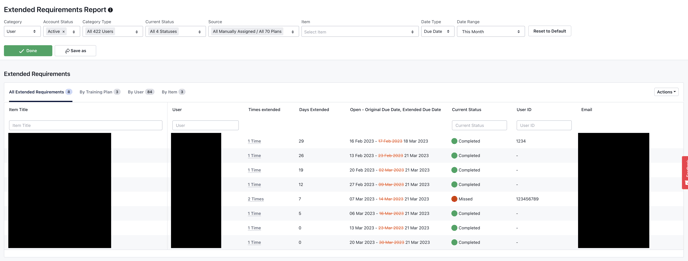
The report can also be used to identify staff who have been granted many extensions via the extension history. Through the extension history modal, you'll be able to better understand when and why staff have been granted an extension.
To access this new report, simply login to the Ausmed LMS navigate to the Learning tab along the top menu and then click Reporting > Reports > Extended Requirements Report.