Identifying what Events you need to create
Learn how to identify what Events you need to create for your Practical Activity requirements
Who does this article apply to?
- Users with access to Ausmed's Learning Management System
- Users with Organisation Manager Permissions
Identifying what Events you need to create
1. Before creating an event, you'll need to make sure you have created a Practical Activity requirement in Your Library.
To find out how to create a Practical Activity in Your Library, click here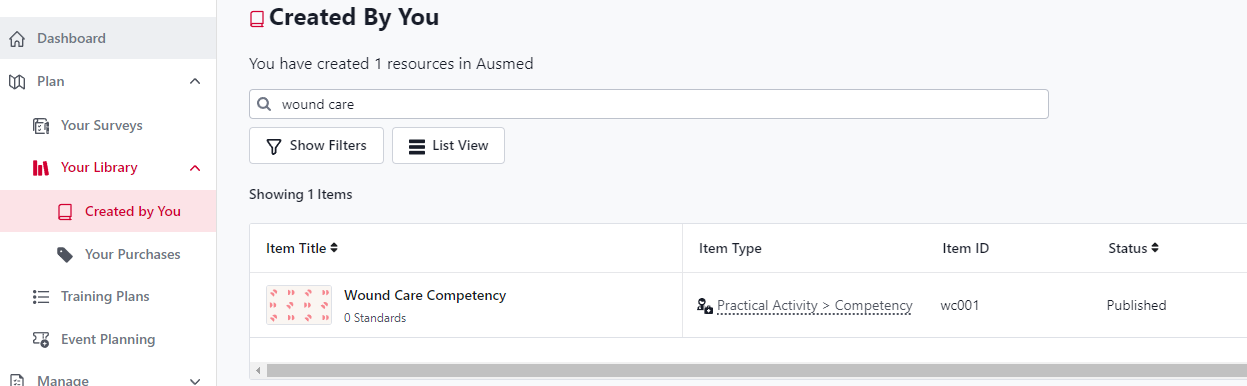
2. After creating a Practical Activity navigate to the Event Planning page on the left hand side menu. Under Plan > Event Planning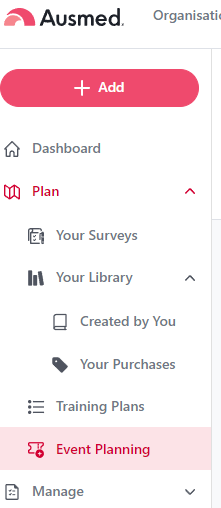
3. On the Event Planning page, you will see a list of all Practical Activity Requirements, the number of scheduled Events for that requirement as well as the number of users that need to complete that requirement. 
4. From here you'll need to assess whether or not an Event needs to be created. We understand that not every Practical Activity requires an event - however if you know for example, Wound Care Competency does require some Events to be created; based off the number of users + the number of scheduled Events (in this case 0), you can infer that you would need to create some events for this Practical Activity.
5. If you do need to create an Event - click here to learn How to create an Event