How to tag Job Roles with a Job Role Type
This article will summarise how to add Job Role Types to new or existing Job Roles within the Ausmed LMS.
Who does this article apply to?
- Users with access to Ausmed's Learning Management System
First time using the feature
The first time you use the new Job Role Types feature, you'll be prompted to tag all existing job roles with either the Clinical or Non Clinical tag.
Simply click on the prompt and go through each Job Role, tagging them as either Clinical or Non Clinical.
Adding a Job Role Type to a new Job Role
- Login to the Ausmed LMS
- Navigate to Organisation on the top menu
- Click Manage Job Roles
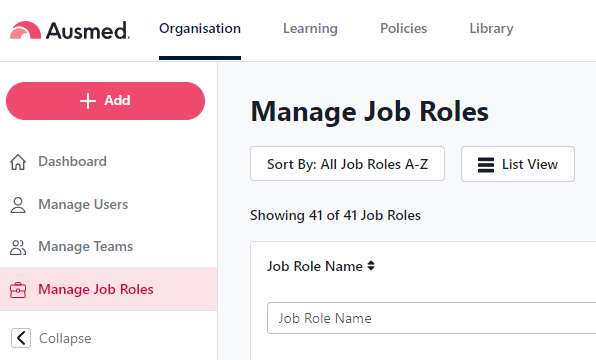
- Click Create Job Role
- Input the Job Role Name (and description if applicable)
- Select from the Job Role Type dropdown either 'Clinical' or Non Clinical
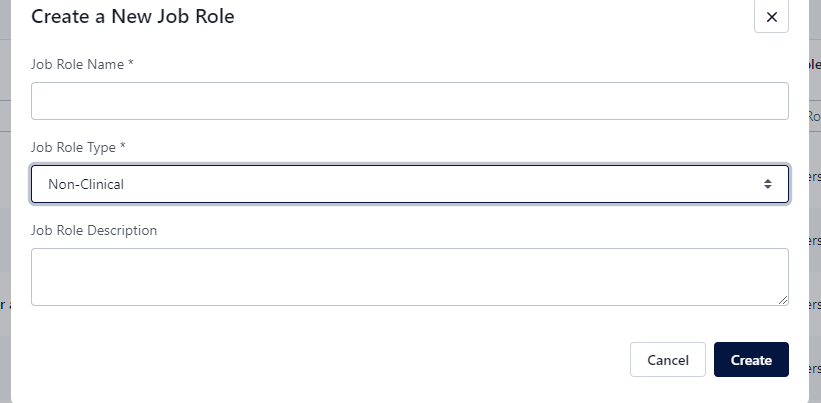
- Click 'Create'
Changing a Job Role Type of an existing Job Role
- Login to the Ausmed LMS
- Navigate to Organisation on the top menu
- Click Manage Job Roles
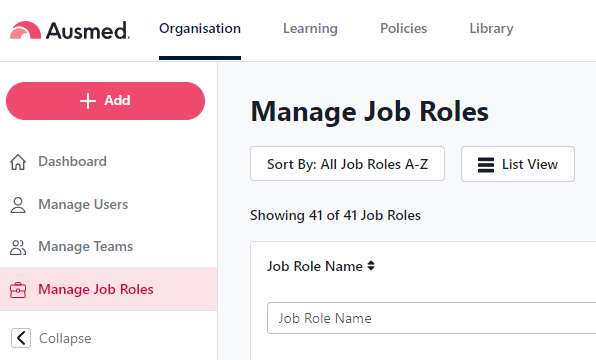
- Hover your mouse over an existing job role and click the 3 dots and then Edit

- Edit the Job Role Type as applicable
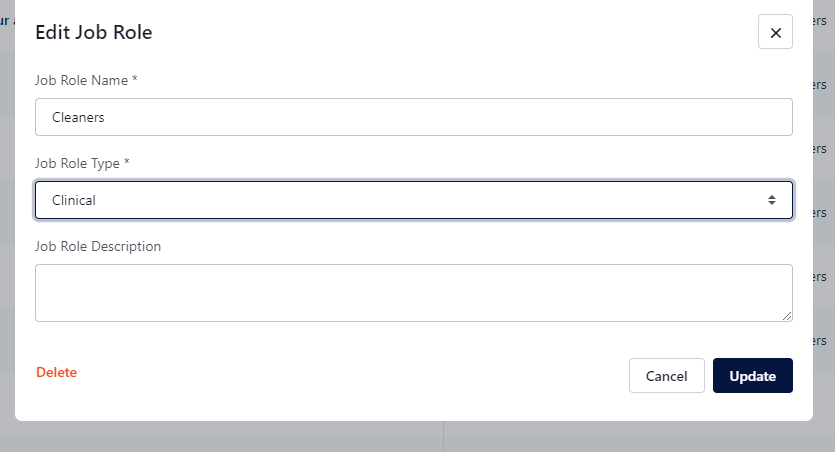
- Click Update