Manage payment methods
How to manage your billing payment method.
Read this Help Article for more information about billing and payments.
Note: setting up Direct Debit or Credit Card payment method in your account may differ depending on which product you have purchased. For assistance, please contact managersupport@ausmed.com.au
To set up Direct Debit or Credit Card payments, please follow these instructions -
- Login to Ausmed for Organisations
- Go to: Settings
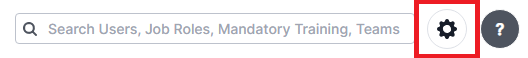
- Go to: Billing
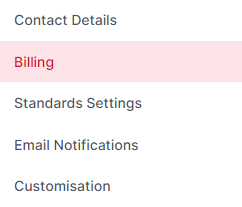
- Select: Add Payment Method (under the Payment Methods tab)
- This option will only be available if you have opted-in to our auto-charge service. If you would like to activate this in your account, simply notify Manager Support. This will also appear under the Overview tab if you have not yet added a payment method.

- Optional: To delete a payment method, click the rubbish bin icon on one of your existing methods of payment (debit/credit card).

- This option will only be available if you have opted-in to our auto-charge service. If you would like to activate this in your account, simply notify Manager Support. This will also appear under the Overview tab if you have not yet added a payment method.
- Select your option, and follow the steps to complete set up process -

If you found this article helpful, let us know by selecting "Yes" or "No" below.
If you require further support, fill in this Help Form and a member of the Manager Support team will be in touch with you -