Report on Learning by Standards
How to report on the learning completed in your organisation that's linked to your enabled Standards Frameworks.
- Login to the Ausmed LMS
- Ensure you have the relevant Standards enabled in which you want to report from
- You can enable / disable Standards by clicking on Organisation
- Clicking on Frameworks
- Clicking on Regulatory Standards
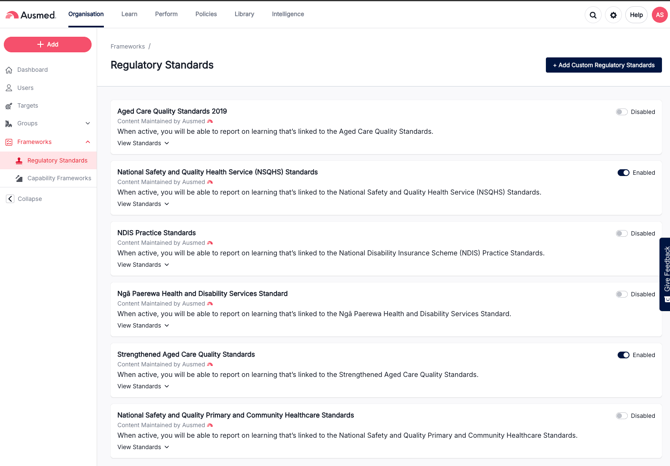
- From this menu, simply enable or disable the required Standards.
- To access your Standards Report
- Click on the Learn tab
- Click Reports
- Click Learning Records
- Click Regulatory Standards Report
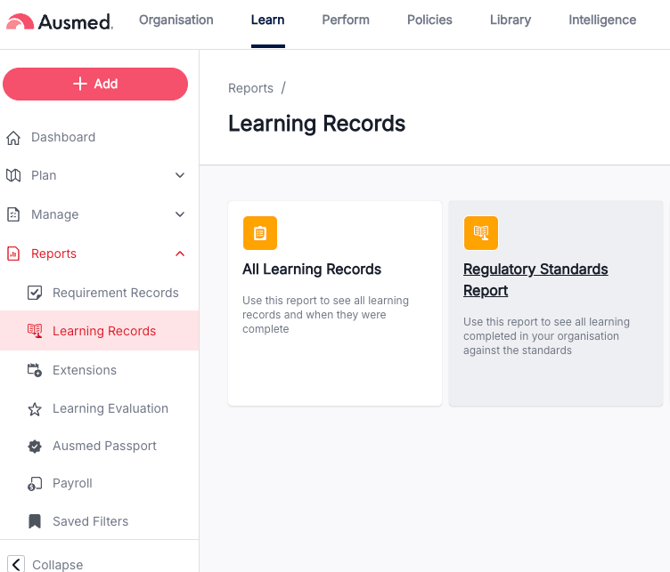
- Once inside the report, simply amend your report parameters as you see fit and then click Run Report
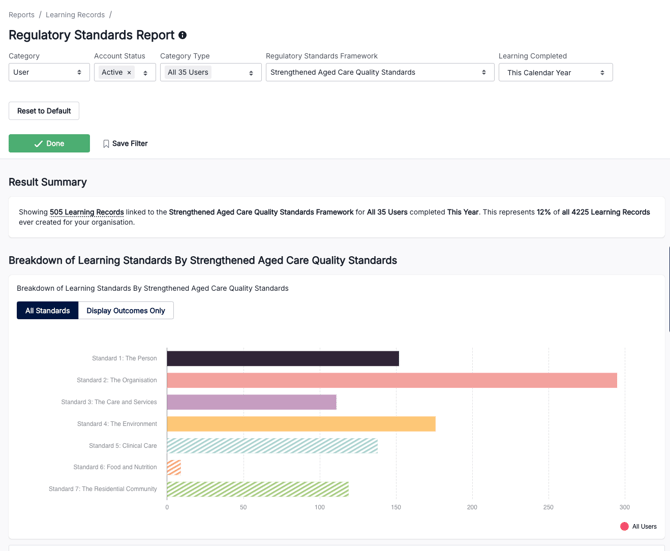
- By default the report will give you a breakdown of learning by Standards - however if you wish to report on Outcomes; simply click the Display Outcomes Only button
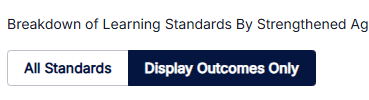
- Your report will now display each Standard in addition to the Outcomes attached to each Standard.
