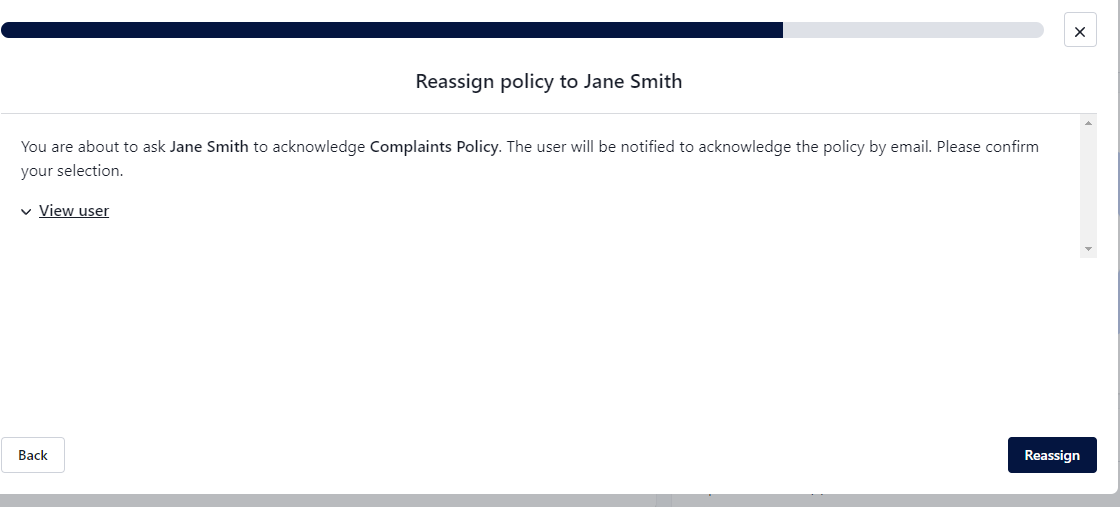How to assign a policy
Learn how to assign a policy to user/s that have been previously assigned the policy in the past
Who does this article apply to?
- Users whose organisation has purchased access to Ausmed's Policy Management System
- Users with organisation manager permissions.
Note:
Ausmed allows you to assign policies to staff who are required to acknowledge that policy. This allows you to reassign policies to staff after an incident or if they need to review the policy to better their practice
Policies can only be assigned to users again if they have been assigned the policy in the past.
If you have not assigned the policy to a user in the past, you can do so by adding their relevant job role to the policy you require them to acknowledge.
In order to access the Policy Manual Assign feature
- Login to the Ausmed LMS
- Click on 'Policies' in the top menu
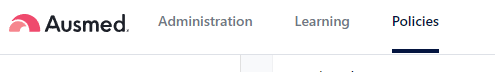
- On the left hand side menu click 'Your Policy Library'
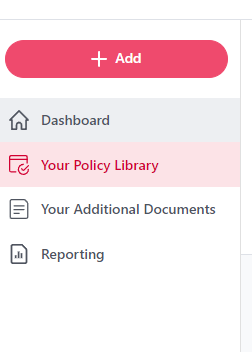
- Select the policy you wish to manually assign
- Click the Reassign button

- Ensure the correct policy is selected and click Continue
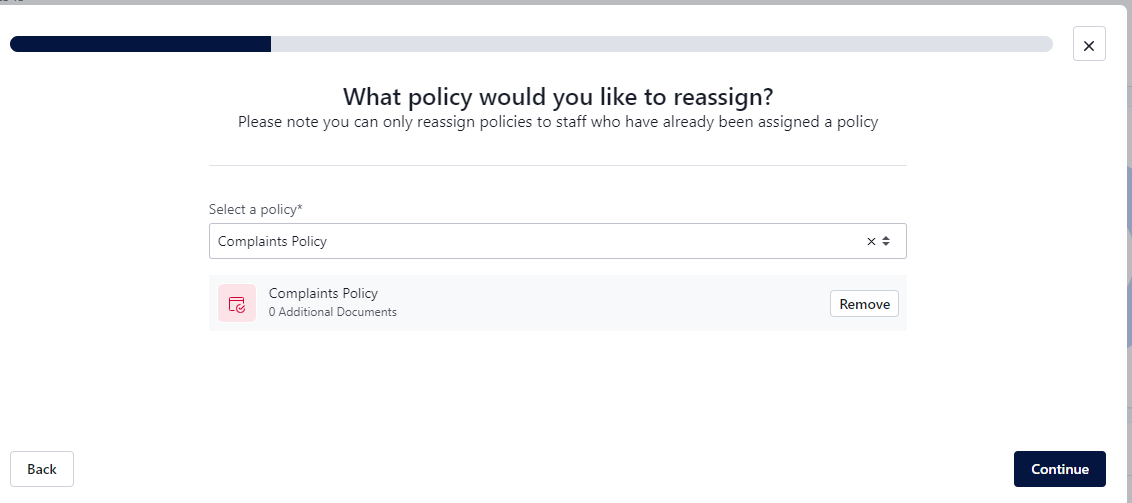
- Select which users you wish to assign the policy to, again
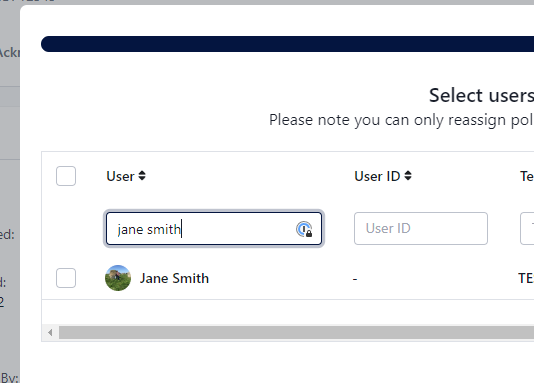
Tip: Only users that have been assigned the policy prior will appear on the list.
8. Click the reassign button to assign the selected user/s the policy again.