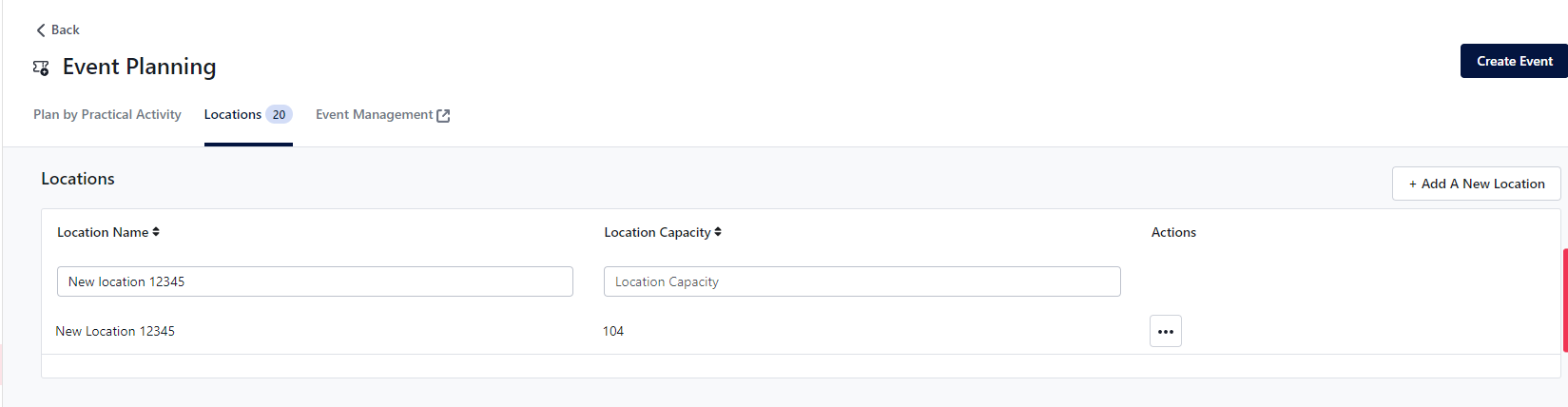How to add a Location
Learn how to add a Location for the Events feature in the Ausmed LMS
Who does this article apply to?
- Users with access to Ausmed's Learning Management System
- Users with Organisation Manager Permissions
How to add a Location
- Navigate to the Event Planning page on the left hand side menu. Under Plan > Event Planning
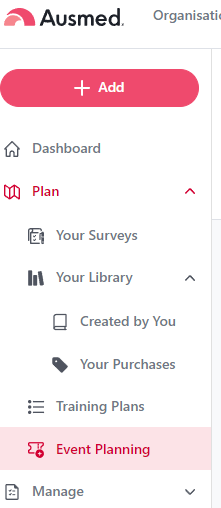
- Click on the Locations tab on the top menu
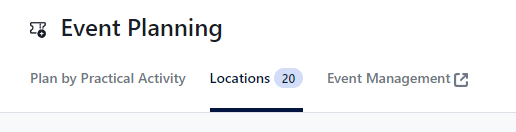
- Click the 'Add A New Location' button
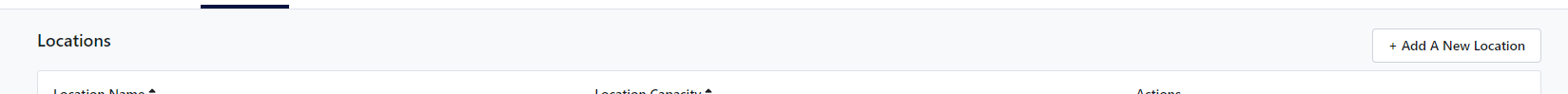
- A pop up will appear
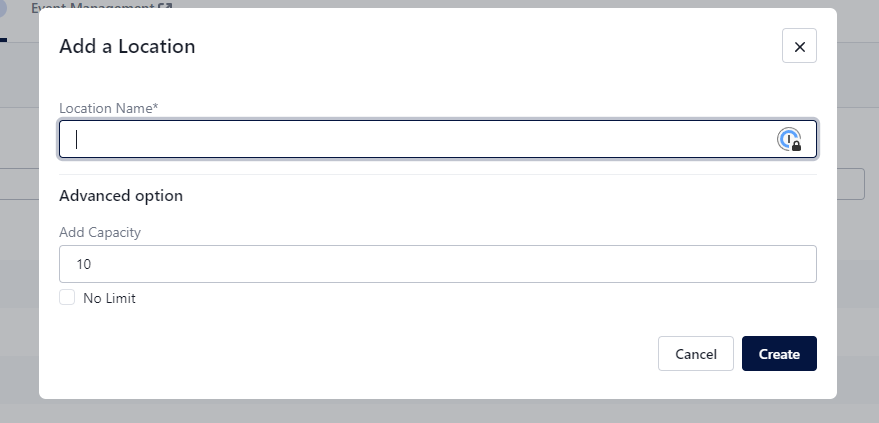
Add the Name of your location
And a capacity limit for your location - if there is no capacity limit, simply check the No Limit box - Click 'Create'
- Your location will now appear in the location list as well as the drop down location menu when creating an Event.