How can I tell which users are non-compliant with their mandatory training and what they're non-compliant with?
A user is considered non-compliant with their mandatory training if they have one or more overdue or missed compliance requirements, also known as compliance records.
Compliance requirements are created anytime mandatory training is automatically assigned through a training plan, or manually assigned by a manager.
This article explains how to access a list of non-compliant users in your organisation and view the compliance requirements they're non-compliant with.
Who is this article for?
- Users with access to Ausmed's Learning Management System.
Steps
- Go to Learning in the top navigation bar of the manager portal.
- Scroll down to Non-Compliant Users to see a list of non-compliant users in your organisation
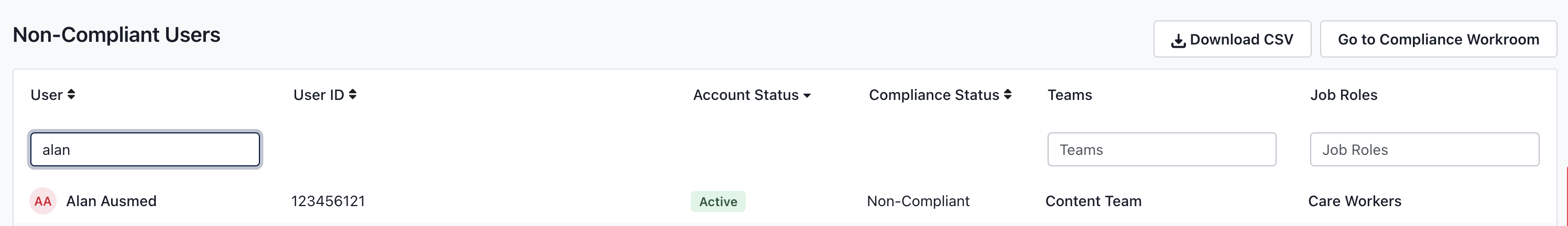
- Click on a non-compliant user's name.

Tip: Click Download CSV in the bottom right to download the list of non-compliant users into a CSV file.
- Click on the Requirement Status tab of the user's transcript page.

- Go to the Learning Requirement table, then click on filter by Missed or Overdue in the status box to view their missed or overdue requirements.
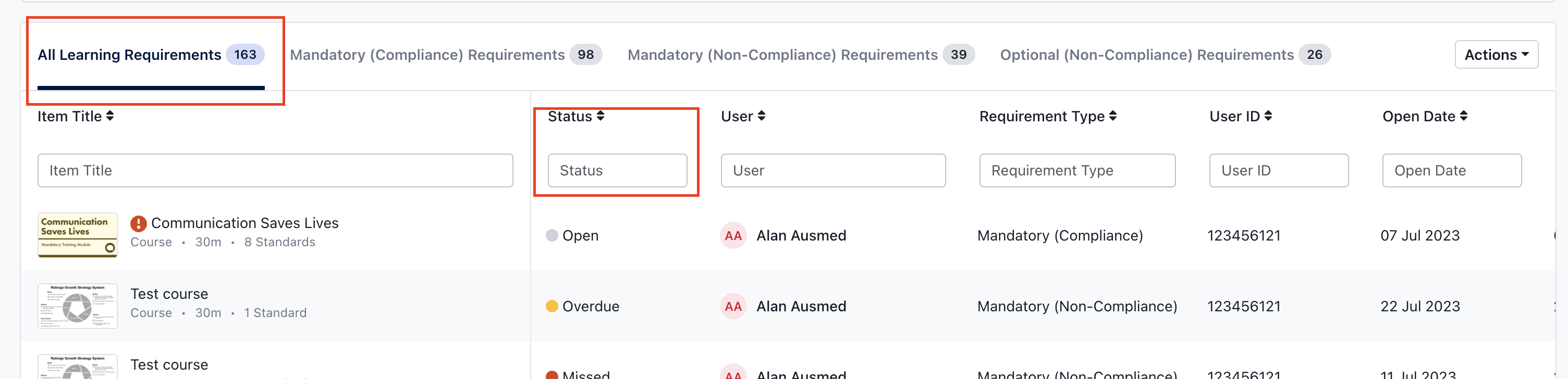
Tip: Consider the following actions to take on overdue or missed requirements:
If you found this article helpful, let us know by selecting "Yes" or "No" below. If you require further support, please contact Manager Support.