Download your organisation's compliance breakdown | 26 April 2022
Compliance customers can now download their organisation's compliance breakdown to a CSV file for analysis.
We've added a new button next to your organisation's compliance breakdown on the dashboard home page so you can download this information to a CSV file for analysis.
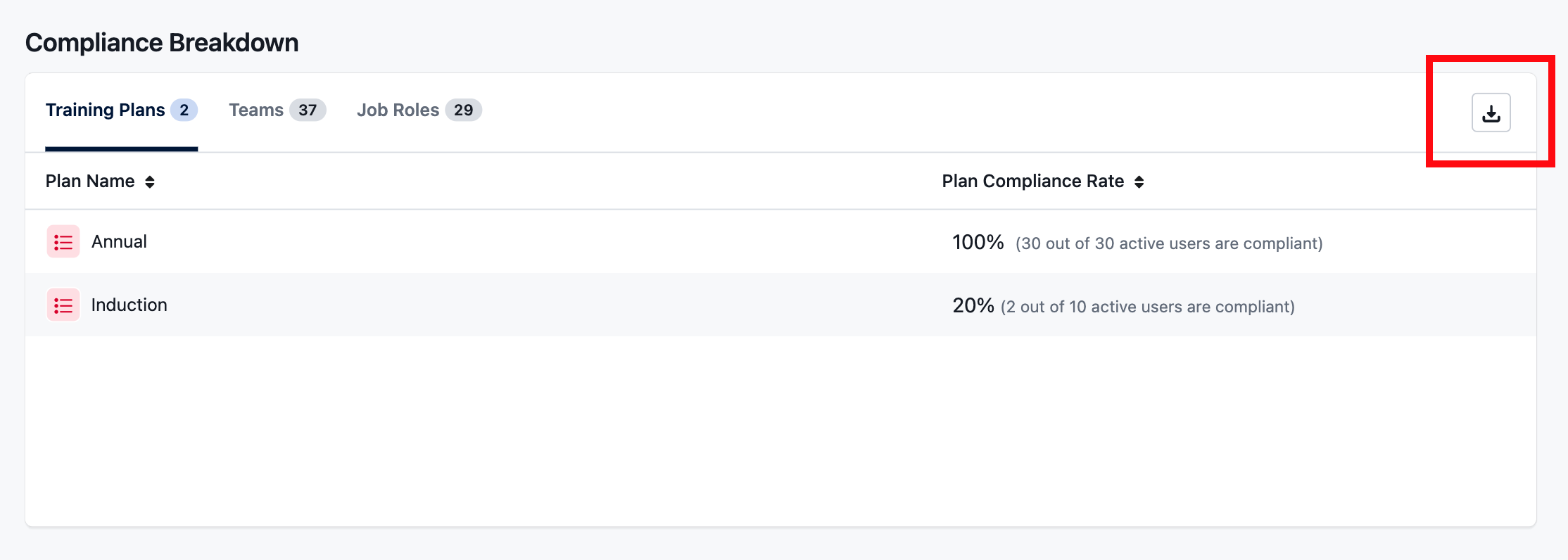
The CSV file includes the following data:
- Plan, job role or team name
- Plan, job role or team compliance rate
- No. of Compliant Users - this is the number of active users enrolled in the training plan or that belong to the team or job role who are compliant
- No. of Total Users - this is the total number of active users enrolled in the training plan or that belong to the team or job role who are compliant or non-compliant.
Open this CSV file in Excel if you would like to analyse it further.
Note:
If you have Organisation Manager permissions you can download the compliance breakdown for all training plans, teams and job roles that exist in your organisation. However, if you have Team Manager permissions you can only download this information relevant to the teams you manage.