Course Details Page | 19 November 2021
New look course details page to effortlessly monitor performance, and learner engagement, with your custom-built courses
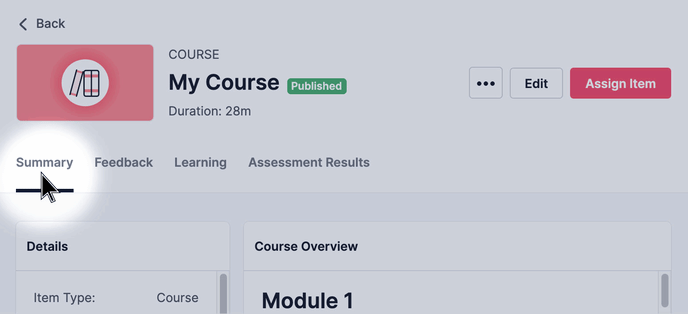
In September, we introduced one of the most heavily requested features to date - the Course Builder. Two months on, it is great to see just how much learning has been completed as a result.
With all this learning having now taken place, we see no better opportunity to introduce you to our new look course details page. You can now view all engagement with your course, all feedback on your course, and the results of any assessments attached to your course - all in one place.
Analyse the data that matters to you. Filter by date range, or even scope in on a specific learner or specific question within an assessment.
This simple interface allows you to navigate between four tabs:
- Summary - View key details about your course at a glance, including the standards it's linked to and what training plans it's being used in
- Feedback - Monitor learner feedback on your course to inform any improvements you might like to make to it
- Learning - Track how staff are progressing through your course
- Assessment Results - View the results for any assessments in your course to determine if users are meeting the intended learning outcomes.
To see the new course details page go to any of your custom-built courses within Your Library.