Copy link to share a policy in My Organisation
Learn how to copy a link to share a policy in My Organisation.
Once you have published a policy, you can refer staff to it directly by copying and sharing the link to it in My Organisation.
Who does this article apply to?
- Users with access to Ausmed's Policy Management System.
In this article:
How to copy a link to share a policy
- From the top navigation bar in the manager portal, go to Policies.
- From the left-hand-side menu bar, go to Your Policy Library.
- Hover over the row of the policy you would like to copy a link for, click the drop-down menu icon
 , then click Copy Link to Share:
, then click Copy Link to Share: 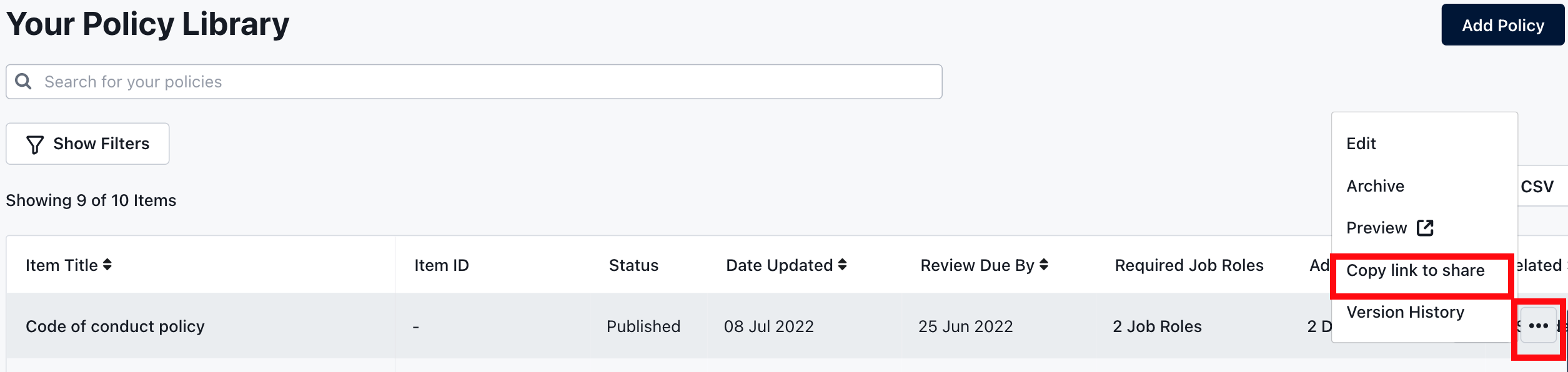
- You should encounter a success message confirming the link has been copied to your clipboard:
 .
. - Paste the link to whatever channel you would like to share it to.
If you found this article helpful, let us know by selecting "Yes" or "No" below. If you require further support, please contact Manager Support.