How do I check if a user is enrolled in a training plan?
To locate a user in a Mandatory Training Plan, please follow these instructions -
- Watch this Video Here: Locating a User in a Mandatory Training Plan
- Login to Ausmed for Organisations
- Go to: Compliance
- Go to: Training Plans
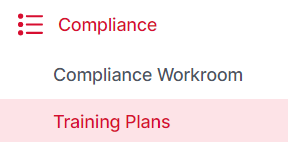
- Go the main Planner section
- Select the Users tab
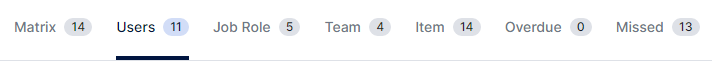
- Search for the user using the filter

- If the user does not appear, they may not have been added yet into your Ausmed for Organisations account and may need to be added: Adding a new user to Ausmed for Organisations
- If the user does not appear, they may not have been enrolled yet into your training plan and may need to be enrolled: Enrolling a user into a Mandatory Training Plan
If you found this article helpful, let us know by selecting "Yes" or "No" below.
If you require further support, fill in this Help Form and a member of the Manager Support team will be in touch with you -