To change the email address of a user, follow these instructions -
Users can change their email address themselves via their Account Settings in their Ausmed Portfolio via the settings icon -
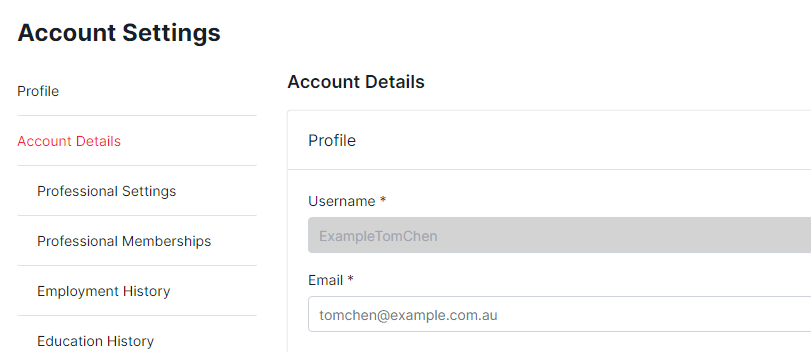
In your Ausmed for Organisations account, "Active" users are required to change their email address themselves and can follow the steps demonstrated in this short video.
Organisation Managers can change the email address of an Invited or Pending user in Ausmed for Organisations by following these instructions -
- Login to Ausmed for Organisations
- Select: Administration
- Select: Manager Users
- Select: Invited or Pending
- Search for the user
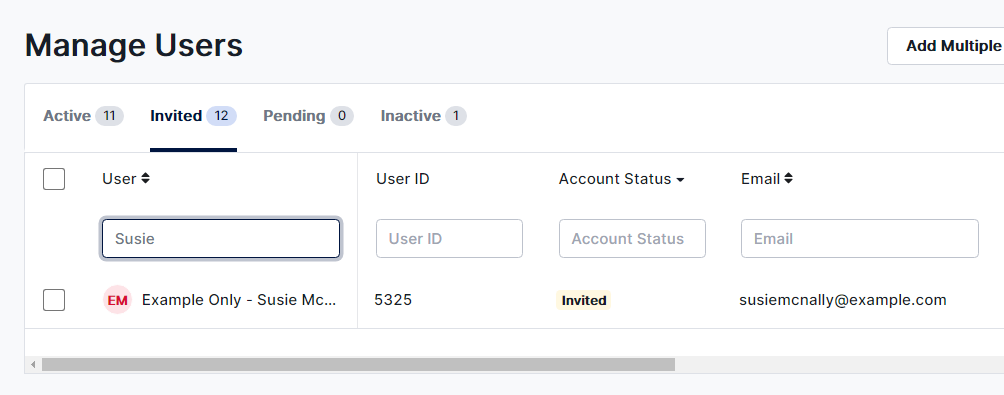
- Hover over the users' name to view your options using the 3 dots -

- Select: Edit
- Edit the email address
- Select: Update

- Hover over the 3 dots and select Invite or Send Reminder

If you found this article helpful, let us know by selecting "Yes" or "No" below.
If you require further support, fill in this Help Form and a member of the Manager Support team will be in touch with you -
