Ausmed Passport™ - Frequently Asked Questions
Everything you need to know about Ausmed Passport™.
Who does this article apply to?
- Users with access to Ausmed's Learning Management System
- Aged Care organisations.
In this article:
- What are the benefits of Ausmed Passport™ for organisations?
- How does Ausmed Passport™ work?
- How do I set my organisation up with Ausmed Passport™?
- Can I add Ausmed Passport™ to any of my organisation’s training plans?
- If I add Ausmed Passport™ to an existing induction training plan, will all staff enrolled in the plan be required to complete it?
- How can I check if my organisation is using Ausmed Passport™?
- How can I check if a staff member has an Ausmed Passport™?
- How can I check if a user’s induction training was automatically recognised as complete through Passport?
- I require new starters to complete Ausmed Passport™ modules as part of their induction training plan. They’ve completed all 8 modules, but not received a passport certificate - why?
- My organisation no longer recognises Ausmed Passport™. How do I turn it off in my training plans?
1. What is Ausmed Passport™?
Ausmed Passport™, also known as the Aged Care Training Passport, is a digital certificate for people working in aged care. A staff member can carry it with them from one employer to the next to evidence that they have completed mandatory training relevant to and recognised by the sector.
Learn more about Ausmed Passport™
2. What are the benefits of Ausmed Passport™ for organisations?
Key benefits of Ausmed Passport™ for organisations include:
- Fast track staff induction - save time during induction by recognising new-starters' previously completed mandatory training.
- Demonstrate continuous improvement - easily evidence your organisation's continuous improvement initiative to the ACQSC.
- Free of charge - the Ausmed Passport™ is 100% free for all providers, agency and catering staff, TAFEs and the entire aged care workforce
3. How does Ausmed Passport™ work?
- Add the Ausmed Passport™ training modules to a current induction training plan or create a new induction training plan.
- Any prior learning your staff have completed by enrolling in Ausmed Passport™ will be automatically recognised as complete.
- Upon completing all Passport training, Ausmed will issue staff enrolled in Ausmed Passport™ with a digital certificate, and ensure the passport holder renews their training annually to remain valid.
4. How do I set my organisation up with Ausmed Passport™?
You need to apply to set your organisation up with Ausmed Passport™. One of Ausmed’s team members will work with you to help you implement Passport.
5. Can I add Ausmed Passport™ to any of my organisation’s training plans?
No, Ausmed Passport™ should only be incorporated into your organsiation’s induction training plans, or equivalent.
6. If I add Ausmed Passport™ to an existing induction training plan, will all staff enrolled in the plan be required to complete it?
No, only new starters enrolled after the Passport modules are added to your induction plan will be required to complete them.
7. How can I check if my organisation is using Ausmed Passport™?
- Go to Learning in the top navigation bar of the manager portal, then to Compliance, and Training Plans in the left sidebar menu.
- From the Active tab, click on your organisation's induction training plan, or equivalent.
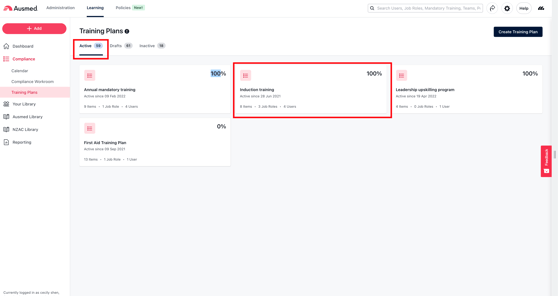
- Navigate to the Planner section, then view the training plan items in the Matrix view.
- If one or more Passport modules are being used in plan, an Aged Care Training Passport™ tag will appear below the item title indicating Passport is being used.
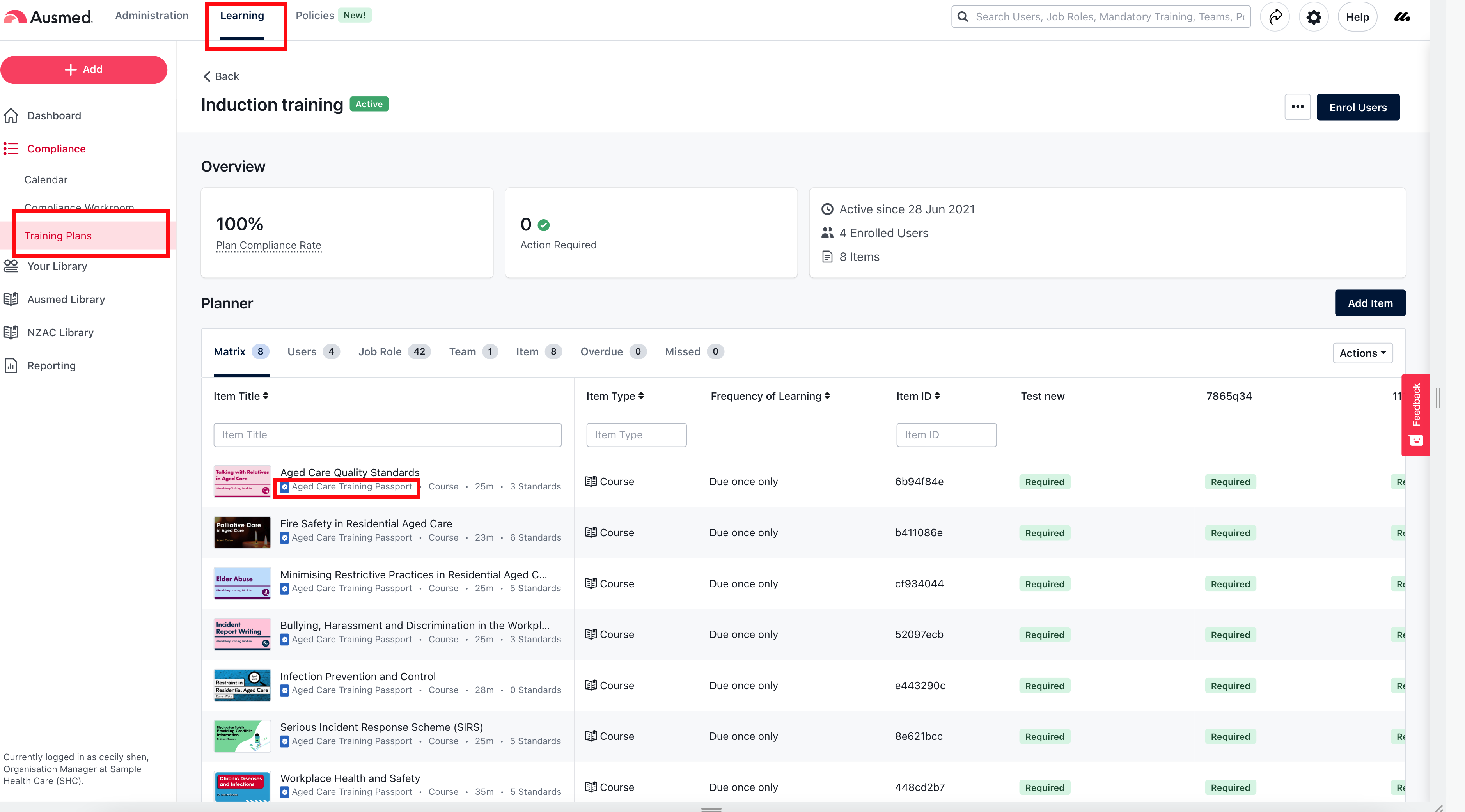
- If one or more Passport modules are being used in plan, an Aged Care Training Passport™ tag will appear below the item title indicating Passport is being used.
8. How can I check if a staff member has an Ausmed Passport™?
- Locate the search field in the top navigation bar of the manager portal:
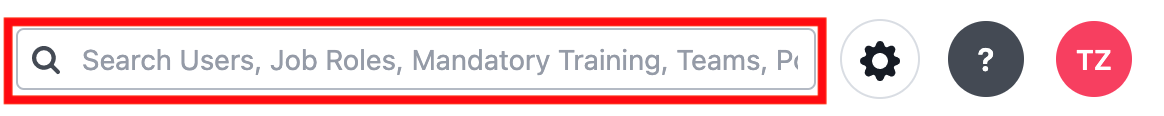
- Enter either the user's User ID, or their First Name and/or Last Name in the search field.
Tip: For better results, make sure you add a space between the user's first and last names.
- Scroll through the results to find the user you're looking for.
- Click on the user's name to open their user transcript page.
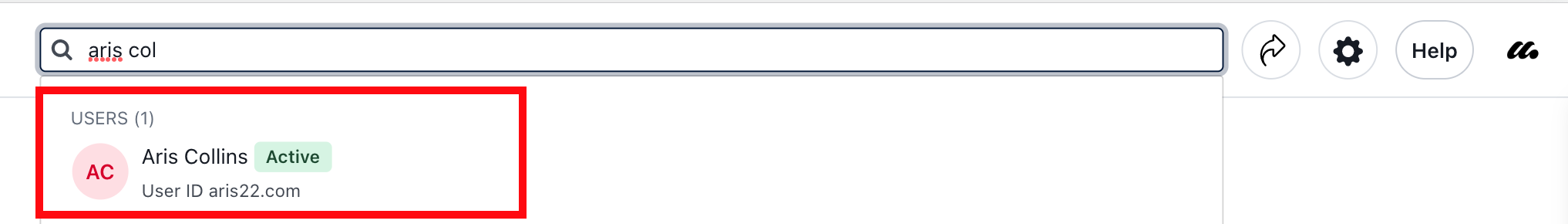
- Click on the Compliance tab of the user's transcript page, then go to Ausmed Passport™:
- If the user has a valid Ausmed Passport™ meaning they have completed all the Passport modules within the last 12 months, this will appear as follows:
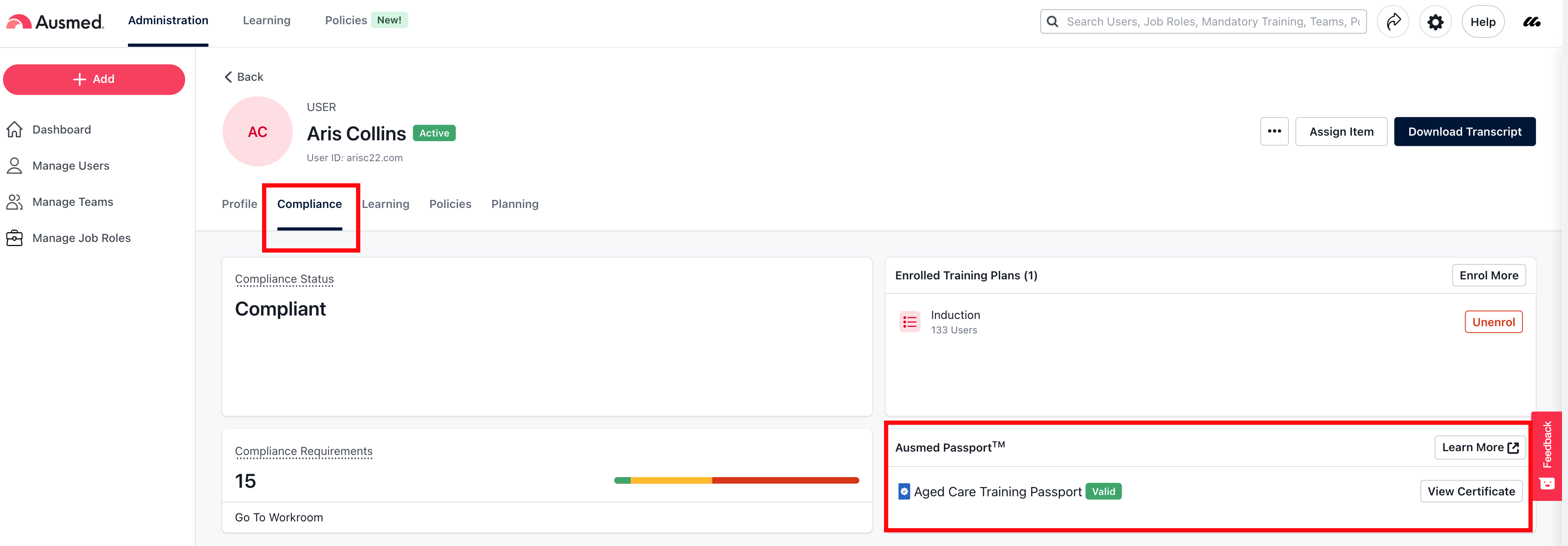
- If the user has earned the Ausmed Passport™ in the past, but it is no longer valid because one or more modules were completed more than 12 months ago, this will appear as follows:
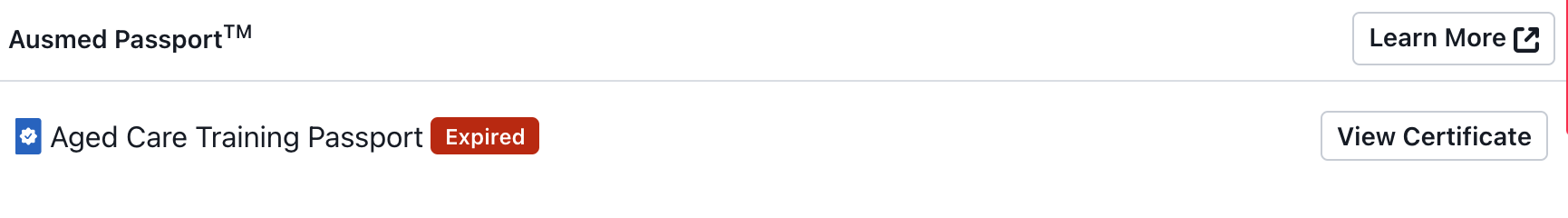
- If the user is enrolled to complete the Ausmed Passport™ and has completed some but not all modules within the last 12 months, this will appear as follows:

- If the user is enrolled to complete the Ausmed Passport™, but has not yet completed any modules, this will appear as follows:
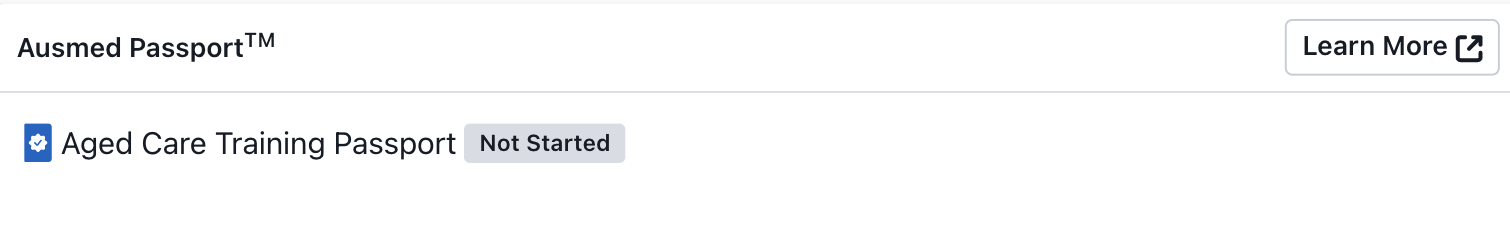
- If the user is not enrolled in the Ausmed Passport™, this will appear as follows:
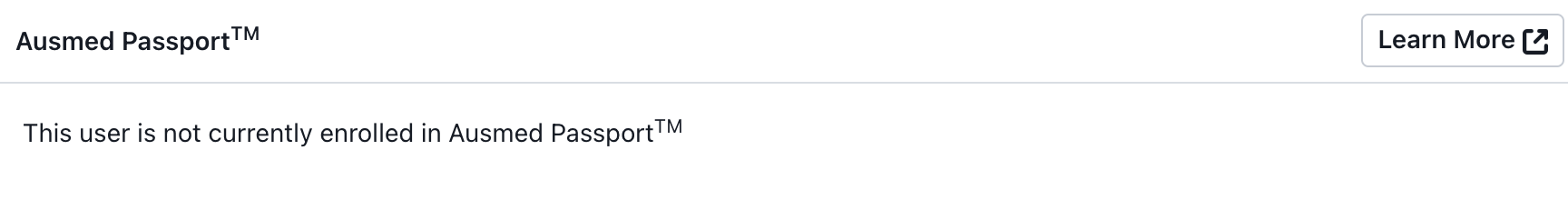
- If the user has a valid Ausmed Passport™ meaning they have completed all the Passport modules within the last 12 months, this will appear as follows:
Tip: Click View Certificate to see what Passport modules the user completed and when.
9. How can I check if a user’s induction training was automatically recognised as complete through Passport?
- Double check Ausmed Passport™ has been set-up in your organisation's induction training plan(s).
- Locate the search field in the top navigation bar of the manager portal:
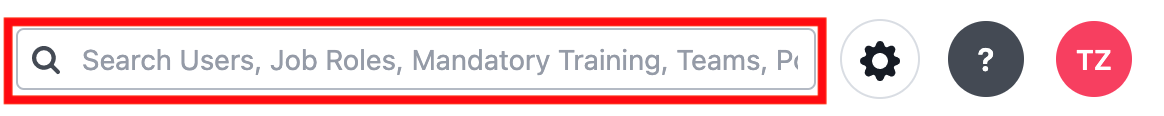
- Enter either the user's User ID, or their First Name and/or Last Name in the search field.
Tip: For better results, make sure you add a space between the user's first and last names.
- Scroll through the results to find the user you're looking for.
- Click on the user's name to open their user transcript page.
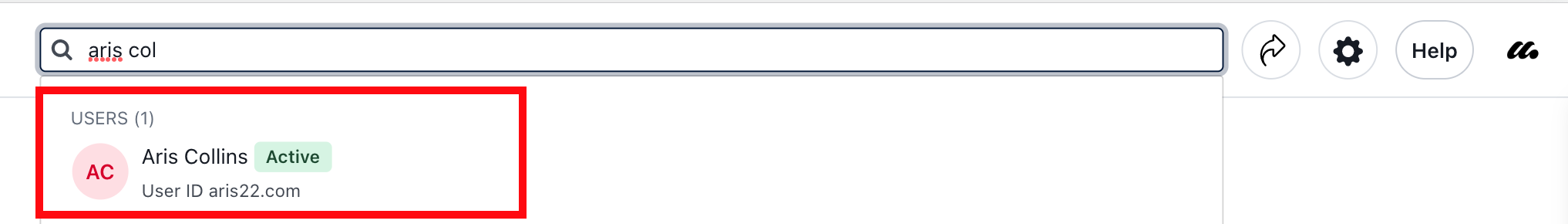
- Click on the Compliance tab of the user's transcript page, then go Completed section of the user's compliance requirements.
- Locate and filter the Source column to isolate requirements created by your organisation's induction training plan(s).
- Next, check if the completion date of the requirement is before the open date. If it is, this means recognition of prior learning due to Ausmed Passport™ has been applied. For example:
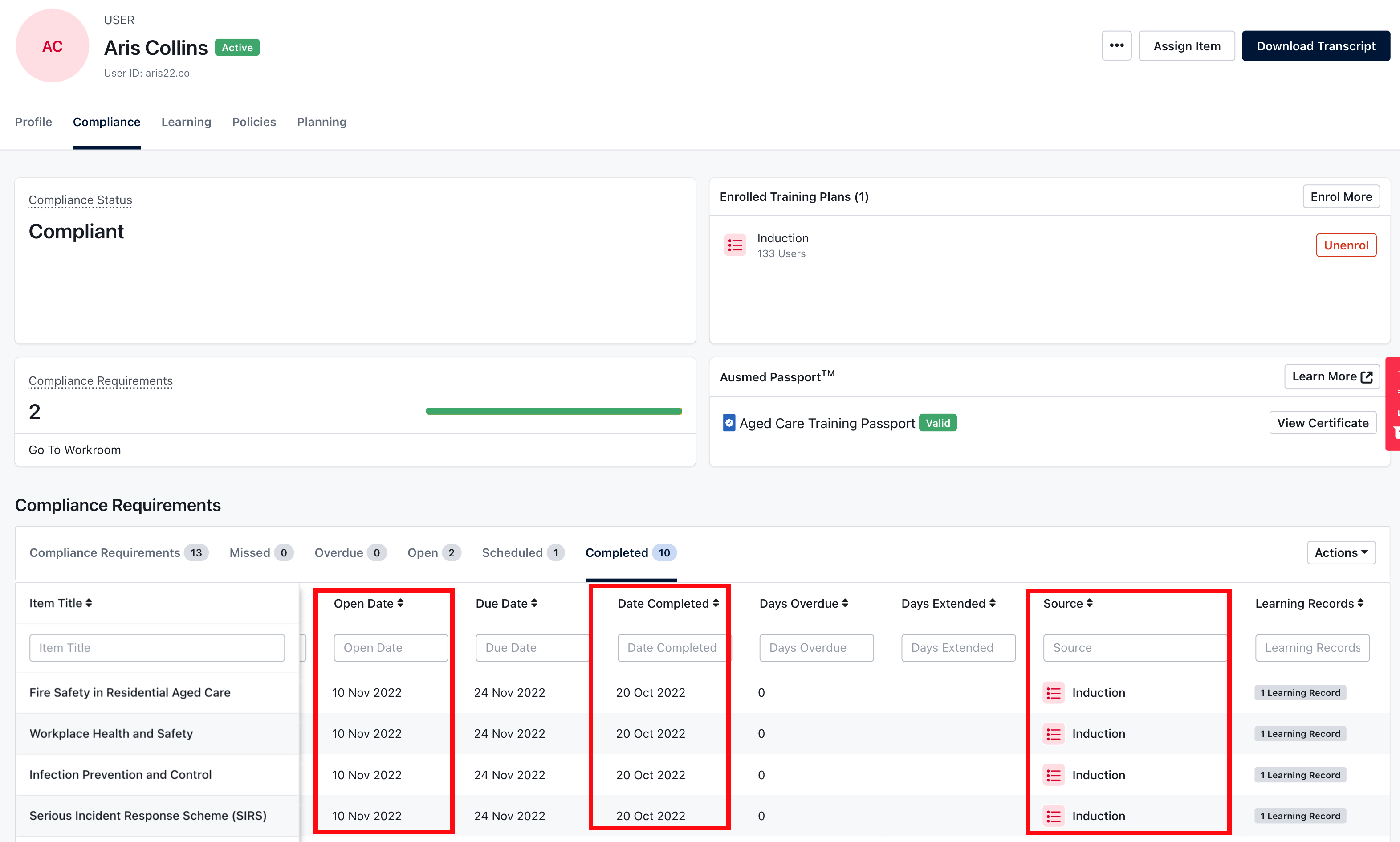
10. I require new starters to complete Ausmed Passport™ modules as part of their induction training plan. They’ve completed all Passport modules, but did not earn a Passport certificate - why?
Users must have enrolled and completed all modules within the last 12 months to earn a Passport certificate.
11. My organisation no longer seeks to use Ausmed Passport™. How do I turn it off in my training plans?
Please contact Manager Support or your dedicated CS specialist for assistance.
If you found this article helpful, let us know by selecting "Yes" or "No" below. If you require further support, please contact Manager Support.