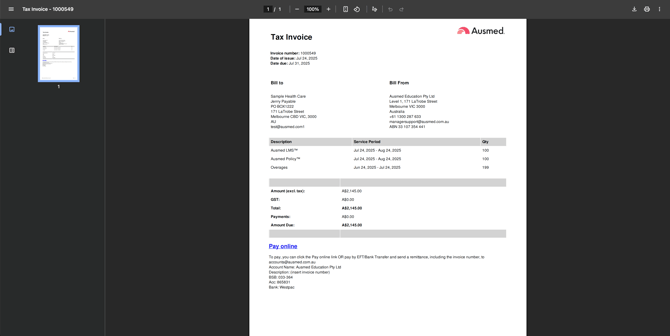Accessing and Downloading Your Tax Invoice
Information on how to access tax invoices for your Ausmed account.
You can access a PDF version of your invoices by:
- Accessing the billings settings in the manager portal
- Requesting your invoice via Manager Support
- Email: managersupport@ausmed.com.au
- Phone: 1300 287 633
⚙️ Accessing Invoice via the Manager Portal
To access the billing settings in the manager portal, you must have the following:
- An active Ausmed manager login
- Your role/access must be set to Organisation Manager or higher.
How to access your invoices
- Log in to the Ausmed manager portal (click here).

- Access the "Organisations Settings"
- via the cogwheel icon in the top right corner (next to the 'help' button).

- Then hit 'Billing' on the left menu pannel

- via the cogwheel icon in the top right corner (next to the 'help' button).
- Access your invoices via the 'Invoices' tab

|
Important:
|
-
- Amount - refers to the payment amount of the invoice at issue
- Amount due - refers to the amount remaining of the invoice.
When an invoice is fully paid, the amount due will equal $0.
- 4. Downloading your invoices
- a. Hit 'view' in the 'actions' column of the table. The button will appear when you hover over the cell.
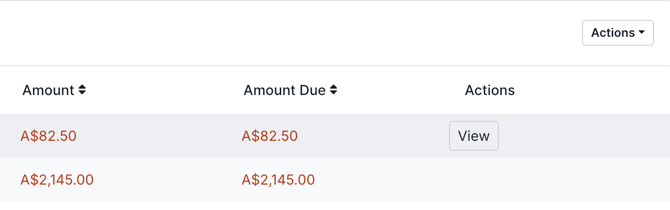
- b. When you click 'view' - a modal will open displaying a preview of the invoice.
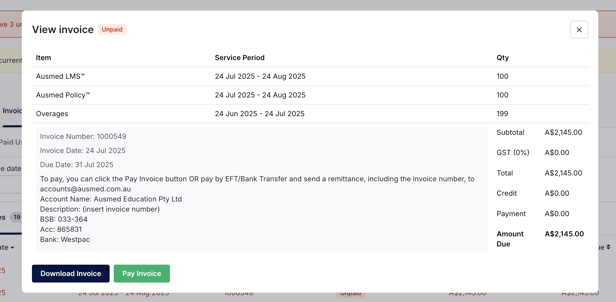
- c. Hit download - a pdf version of your invoice will be downloaded.